SMTP TLS Settings
- Transport layer security (TLS) is a cryptographic protocol which provides encryption and privacy for email traffic.
- You need to install a certificate on your mail server in order to enable TLS.
- The 'SMTP TLS' area lets you create a new certificate or upload an existing certificate.
Open the 'SMTP TLS' settings interface
- Click 'System' > 'Settings' > 'SMTP TLS' tab.
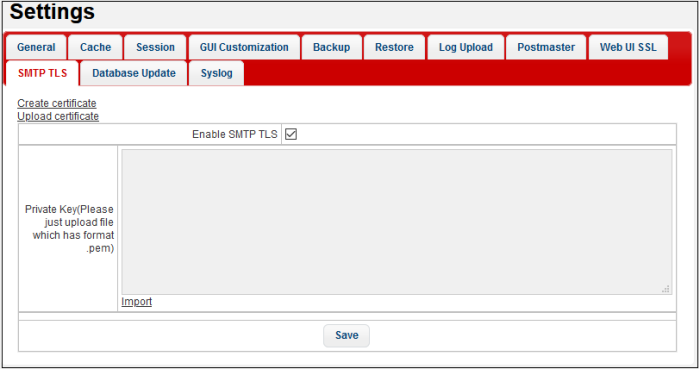
- Enable SMTP TLS - Select to activate SMTP TLS
Create a certificate
- Click the 'Create certificate' link and enter the mandatory details:
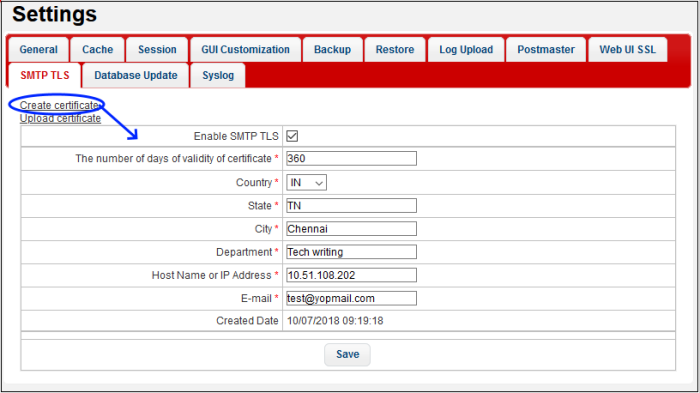
- Validity - Specify the term length of the certificate in days. Note - certificates for public-facing websites have a maximum term length of 720 days
- Country - Select the two-character code for your country
- State - Two character code of the state/province in which your organization is located
- City/Locality - The name of the city in which your organization is located
- Department – Name of the department
- E-mail - Your contact email address
- Host or IP address - Type the domain, hostname or IP address of the server you want to secure
- Click 'Save' to create the certificate.
Upload a certificate
- Click
'Upload certificate' then click 'Import'
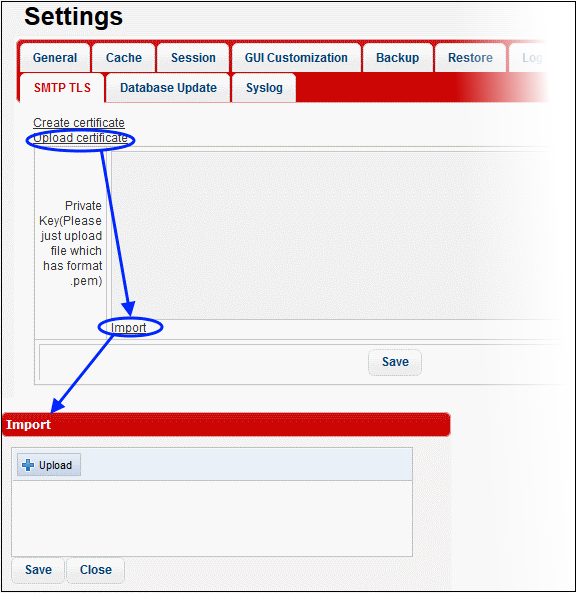
- Click the upload button to browse for the certificate you wish to import
- Click 'Save'.



