System Restore
You can restore KoruMail configurations and logs using the 'Restore' feature. Please
note that for a restore operation to be completed, KoruMail has to be
rebooted.
- Click the 'System' tab on the left menu then 'Settings' and 'Restore' tab.
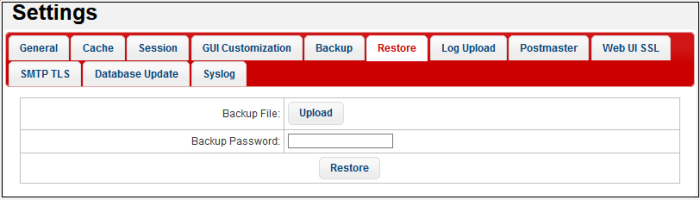
- Backup Password – Enter the password that you provided while backing up
- Click the 'Upload' button
- Click ‘Choose File’, navigate to the location and click ‘Upload’
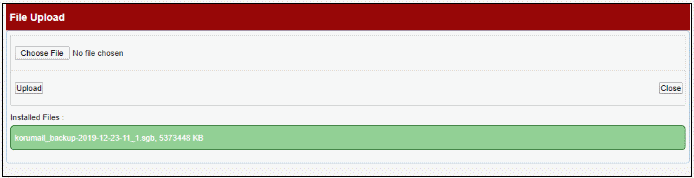
- Click 'Restore'
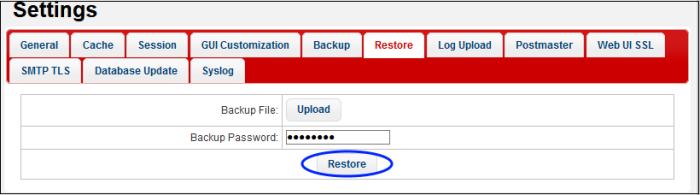
The console has to be rebooted to complete the restore operation.
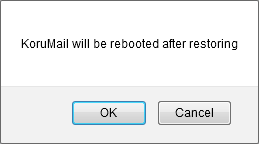
- Click 'OK' to confirm.



