Change your Password
You can change your current password at anytime in the 'About' area.
- Open the Korumail dashboard
- Go to the 'About' section > 'Username' row
- Click the 'Change Password' link
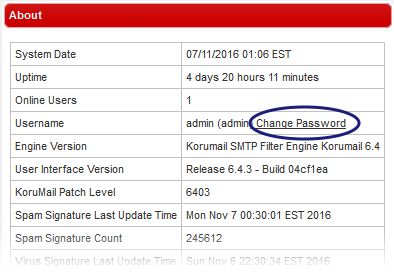
Enter the current password and then the new one. Confirm the new password in the last field.
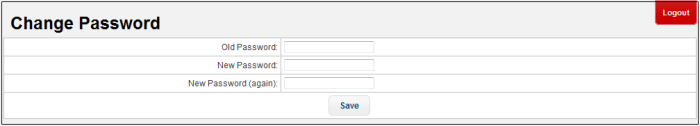
- Click 'Save'.
You can now use your new password to access KoruMail.



