Syslog Server
KoruMail has the ability to forward logs pertaining to various operations and configuration changes to a remote Syslog server. Administrators can integrate the module with the remote Syslog server used by the organization for easy analysis of the logs and to conserve disk space.
Open the 'Syslog' settings interface
- Click
the 'System' tab on the left menu then click 'Settings' >
'Syslog' tab
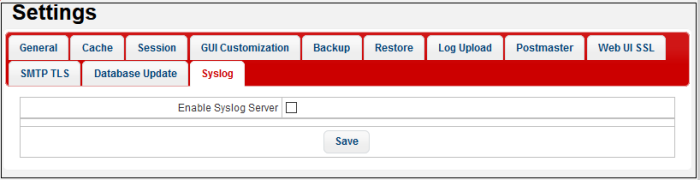
- Enable Syslog Server: Select the check box to store the logs in a remote server. If selected, the details of the Syslog server should be entered in the fields.
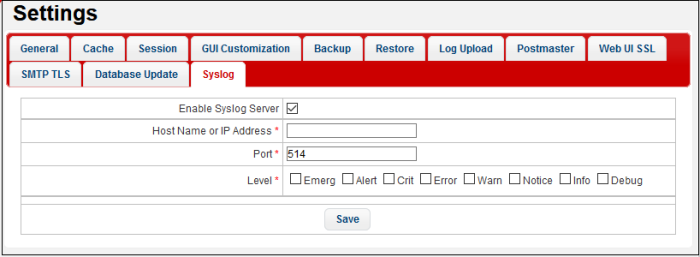
- Host Name or IP Address: Enter the host name or the IP address of the remote logging server to which the logs are to be passed.
- Port: Enter the port number through which the server receives the logs. Default is 514.
- Level: Select the log level that has to be passed to the remote logging server.
- Click 'Save' button.



