Bayesian Training
The Bayesian engine analyzes emails for patterns which may indicate that the mail is spam. You can upload sample spam and HAM (legitimate) emails in order to 'train' the engine to provide more accurate verdicts.
To open the 'Bayesian Training' screen,
- Click the 'Bayesian Training' tab in the 'Anti-spam' interface.
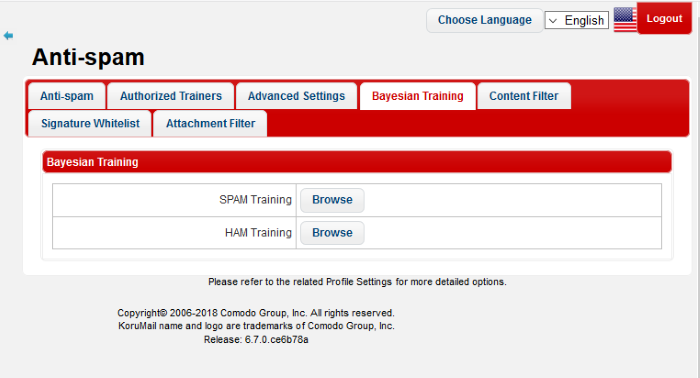
- SPAM Training: Allows to upload spam content to train the Bayesian spam engine
- HAM Training: Allows to upload safe content to train the
Bayesian spam engine
To upload content
- Click the 'Browse' button
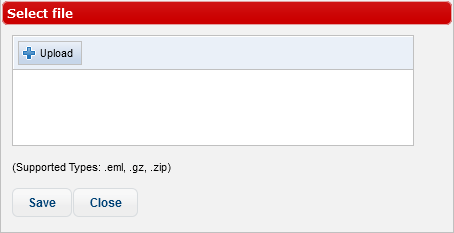
-
Click the 'Upload' button, navigate to the location where the content is saved and click 'Open'. (Note: Only .eml, .gz and .zip file formats are supported)
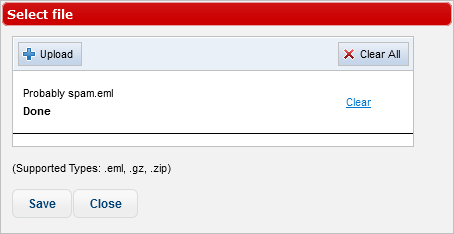
- Repeat the process to add more files
- To remove a file from the list, click the 'Clear' link beside it
- To remove all the files from the list, click the 'Clear All' button at the top
- To upload the files, click the 'Save' button.



