Manage End Users
- 'Users' are email recipients protected by Korumail who are allowed to login to the console to view their quarantined messages.
- The 'Quarantine Webmail Users' tab allows admins to manage these end users.
- To open this screen:
- Click 'User Management' > 'Users' on the left-menu
- Click the 'Quarantine Webmail Users' tab:
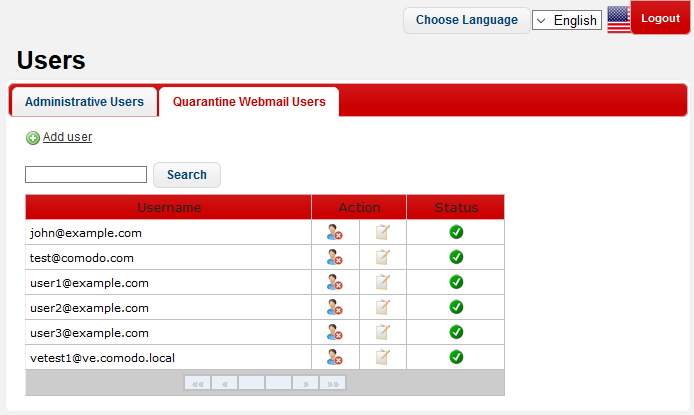
|
Quarantine Webmail Users - Table of Column Descriptions |
||
|---|---|---|
|
Column Header |
Description |
|
|
Username |
The name provided for the user when they were given webmail access. |
|
|
Action |
|
Delete the end-user. |
|
|
Edit end-user details. See 'Editing an End User' for more details. |
|
|
Status |
Whether or not the user is allowed to login and view quarantined mail. See 'Enabling/Disabling End Users' for more details. |
|
Admins can use this interface to:
-
Click the 'Add User' link
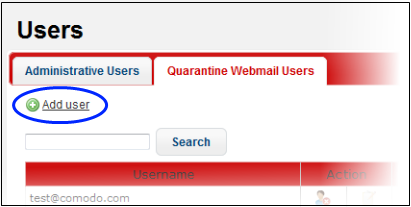
The 'Add New User' screen will be
displayed.
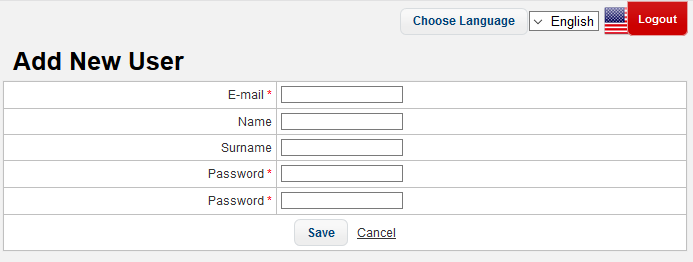
- E – mail: The email address of the end user
- Name: The first name of the end user
- Surname: The surname of the end user
- Password: Enter the password to access the web console and confirm it in the next field.
- Click the
 icon beside the user that you want to delete
icon beside the user that you want to delete
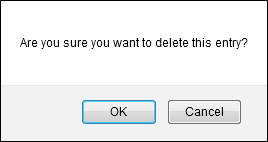
- Click 'OK' to confirm the deletion.
-
Click the
 icon beside the user that you want to edit
icon beside the user that you want to edit
The 'Edit User' screen will be displayed:
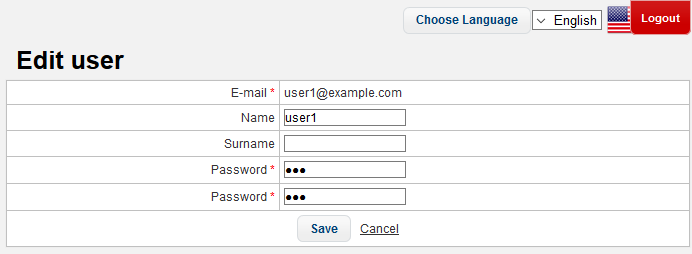
- Edit the details as required. The screen is similar to the 'Add New User' section. See 'Add an end user' for more details.
- Click 'Save'.
The changes will be saved and a confirmation note will be displayed.
The icon under the 'Status' column
indicates whether the 'Administrator User' is enabled or disabled.
|
|
Indicates that the user is disabled and cannot access the web console. |
|
|
Indicates that the user is enabled and can access the web console. |
- Click the icon to toggle between enabled and disabled statuses.
- Click 'OK' in the confirmation dialog.







