Advanced Anti-spam Settings
The 'Advanced Settings' screen lets you configure language settings. Languages you select here will be analyzed for spam using the Bayesian spam classifier.
- Click 'Anti-spam' > 'Advanced Settings' to open this interface.
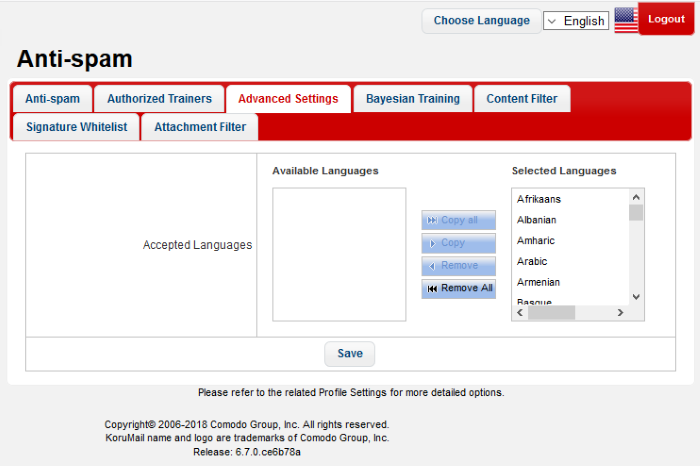
- Selected Languages: The languages which will be analyzed by the Bayesian spam engine. A set of languages is provided by default. Use the 'Copy' and 'Remove' buttons to enable or disable languages.
Click 'Save' to apply your changes.



