Anti-spam
- The anti-spam module lets you configure general and advanced settings, define authorized persons who can submit mail for spam training, upload material for Bayesian spam and HAM training, and add content filters.
- KoruMail uses our huge anti-spam database to accurately assign a spam-probability score to each message. Depending on this score, the email is categorized as 'OK’ (default = 40 points or below), ‘Probable Spam’ (default = 40-50 points), ‘Spam’ (default = 50-100 points) or ‘Certainly Spam’ (default = 100 points and above).
- The anti-spam module must be enabled in order to activate the parameters in the profile settings. See 'Profile Management' for more details about profile settings.
- Click 'Modules' > 'Anti-spam' to open the interface.
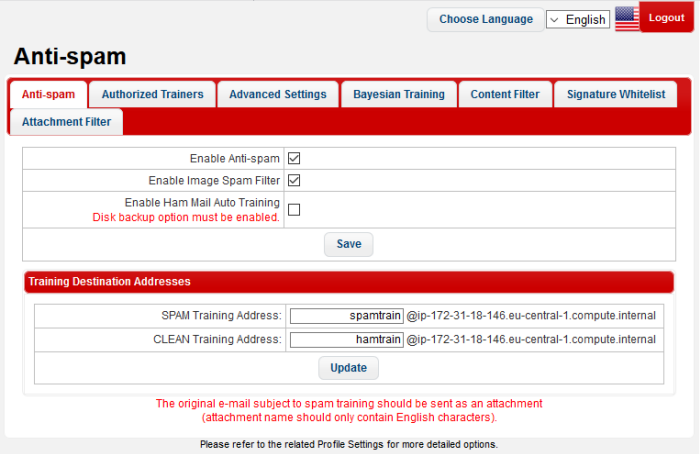
See the following sections for more details:



