Enable / Disable AV, Sandbox and Game mode
Right-click on the system tray icon to quickly enable or disable the Antivirus, Sandbox and Game Mode.
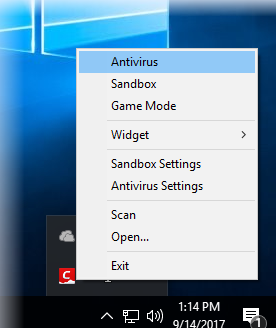
To
enable/disable the Antivirus
- Right-click on the CCAV tray icon
- Click 'Antivirus' to enable or disable the feature as required:
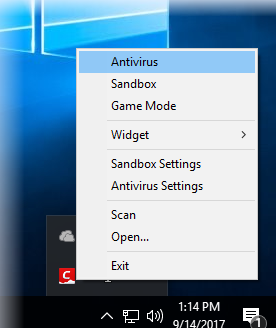
If switched off, all antivirus protection will is disabled (real-time and scheduled scans). Comodo recommends you re-enable the antivirus at the earliest opportunity to ensure you are protected from malware and attacks.
You can also view the status in Antivirus Settings.
Sandbox
To enable/disable the sandbox
- Right-click on the CCAV tray icon
- Click
'Sandbox' to enable or disable the feature as required:
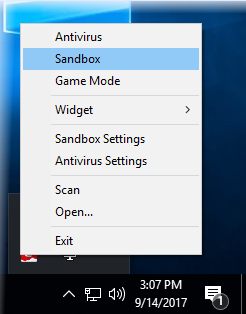
You can also view the status in Sandbox Settings.
To enable/disable the game mode
- Right-click on the CCAV tray icon
- Click 'Game Mode' to enable or disable the feature as required:
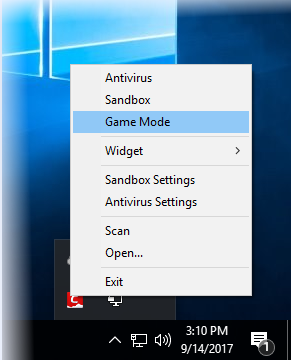
If enabled, all alerts and notifications are suppressed. Protection will, of course, remain active.
You can also view the status in Game mode.



