Setting Changes Logs
Setting changes logs are a record of all software configuration changes that you make.
To view 'Setting Changes' logs:
- Click 'View Logs' on the home screen OR click the 'View Logs' button on the widget
- Choose
'Setting Changes' from the 'Log
Type' drop-down at the top left of the 'Log'
interface
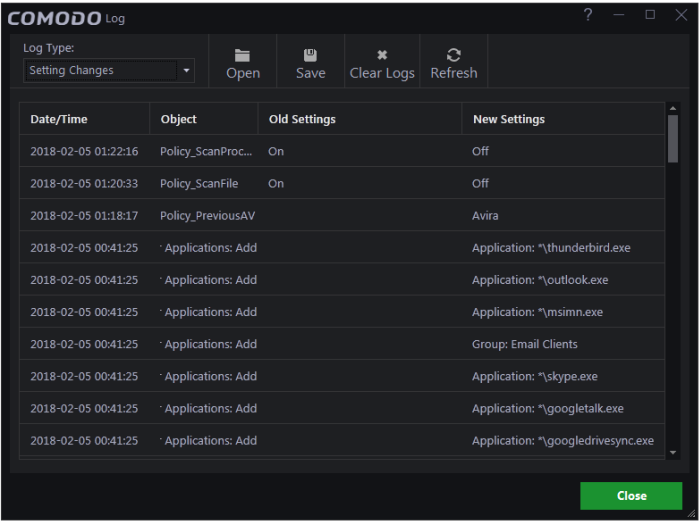
Column Descriptions
1. Date/Time – The precise date and time of the configuration event
2. Object – The configuration parameter or setting that was modified
3. Old Settings – The value of the parameter/setting before the change
4. New Settings – The value of the parameter/setting after the change
- To export the logs as a '.log' file, click the 'Save' button
- To open a stored log file, click the 'Open' log file button
- To update the list with the latest events, click the 'Refresh' button
- To clear the 'Setting Changes' logs, click the 'Clear Logs' button.



