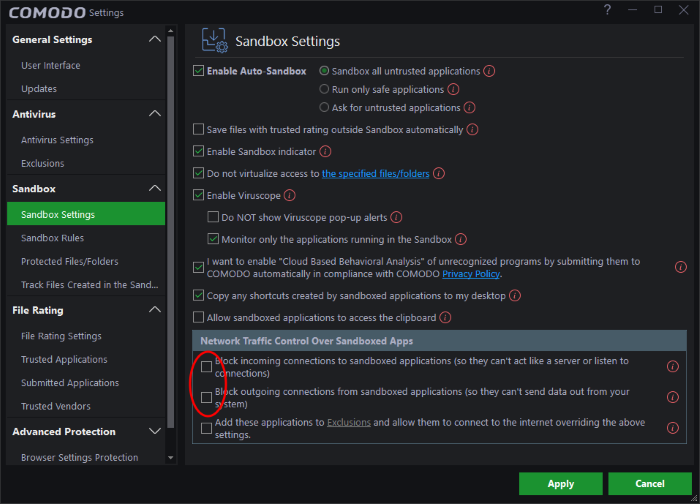Block Incoming / Outgoing Internet Connection to Sandboxed Applications
To open scan interface:
- Click 'Scan' from the 'Tasks Bar'.
OR
- Click the 'Scan'
 shortcut button from the
widget
shortcut button from the
widget
OR
- Right-click on 'Scan' from the CCAV system tray icon
To control internet traffic:
- Click 'Sandbox Settings' on the scan interface
- Click 'Block incoming connections to sandboxed applications'
OR
- Click 'Block outgoing connections from sandboxed applications'