Enable/ Disable Sandbox Indicator
By default, CCAV will display a green border around an application in the event that it is running in the sandbox. You can enable/disable this border as follows:
- Click the 'Settings' icon on the home screen then 'Sandbox' > 'Sandbox Settings'
OR
- Click the 'Sandbox' link under 'Realtime Protection' on the home screen
OR
- Right-click on the CCAV tray icon and choose 'Sandbox Settings' from the options.
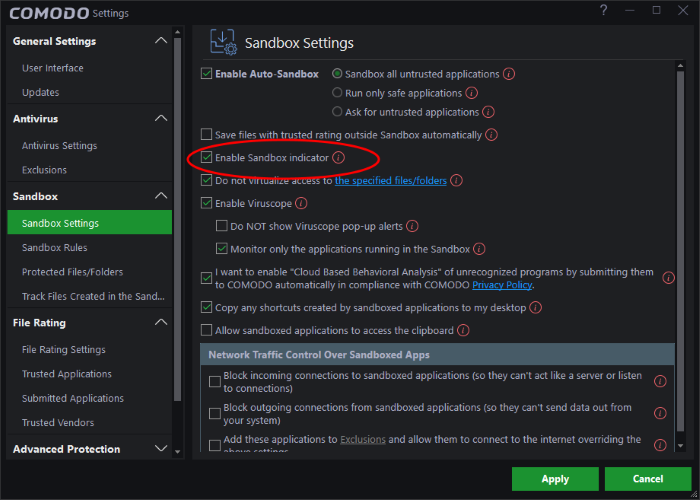
The sandbox settings interface will open:
- Deselect 'Enable Sandbox indicator' to remove the green border. You can re-enable the border at any time by returning to this section.



