Evaluate the Behavior of Unknown Files in the Sandbox
Viruscope is a behavior analysis technology built into Comodo Cloud Antivirus that monitors the activities of sandboxed processes and alerts you if they take actions that could threaten your security.
You will see a Viruscope alert if a sandboxed process or an installer/updater behaves in a suspicious manner:
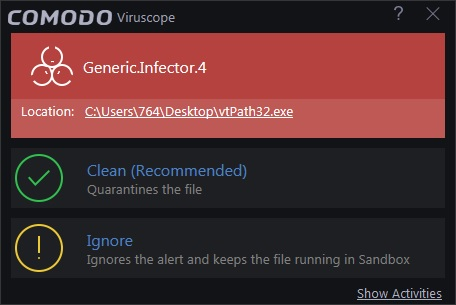
- If you are not sure about the parent application shown in the 'Location' field, you can move it to quarantine by clicking 'Clean'.
- If it is an application you trust, you can allow the process to run by clicking 'Ignore'.
- Click 'Show Activities' at the bottom right of the alert to view a detailed breakdown of its actions:
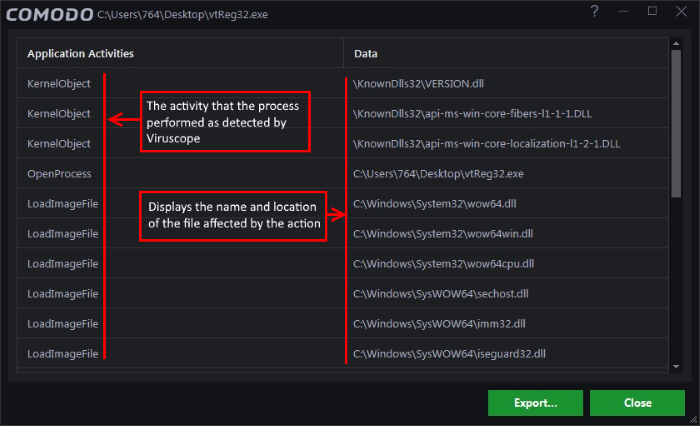
Viruscope identifies zero-day malware by using a sophisticated set of behavior 'Recognizers', each of which can detect actions typical of a malicious application.



