Submit as False Positive
'Submit as False Positive' is an option present in the CCAV scan results. If you feel that a file identified as malware is safe, you can choose the Submit to False Positive option provided by CCAV. The file will be sent to Comodo for analysis. If the file is trustworthy it will be added to the Comodo safe list.
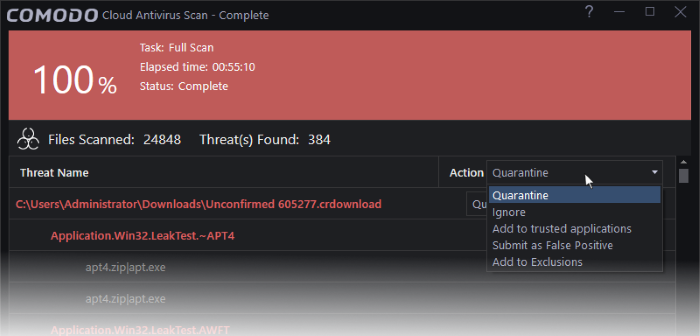
To submit as False Positive follow the below procedure:
- The scan results screen lists all detected threats and allows you to take appropriate actions. You can quarantine the file, ignore the alert, trust the file or report the file as a false positive.
- Choose 'Submit as False Positive' option from the 'Action' drop-down at top right, to move the file as safe



