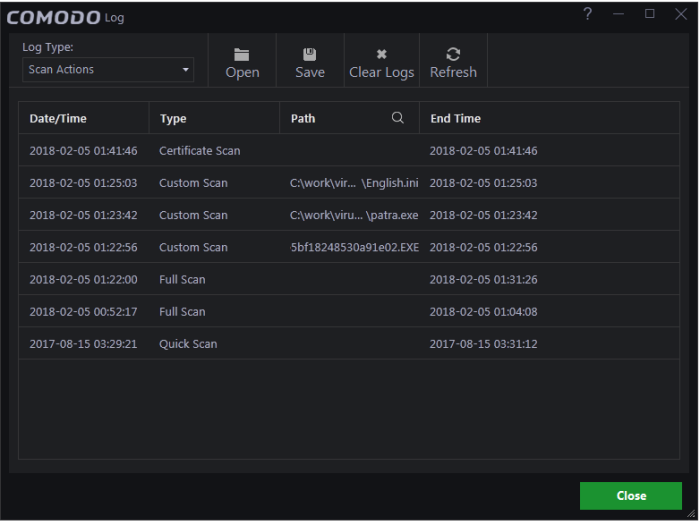View CCAV Logs
CCAV logs are a record of all antivirus events, sandbox events, configuration changes and other user initiated actions. The 'Log' interface lets you view and manage logs.
To view the log interface
-
Click 'View Logs' on the CCAV home screen
OR
- Click
the 'View Logs' shortcut button
 on the widget
on the widget
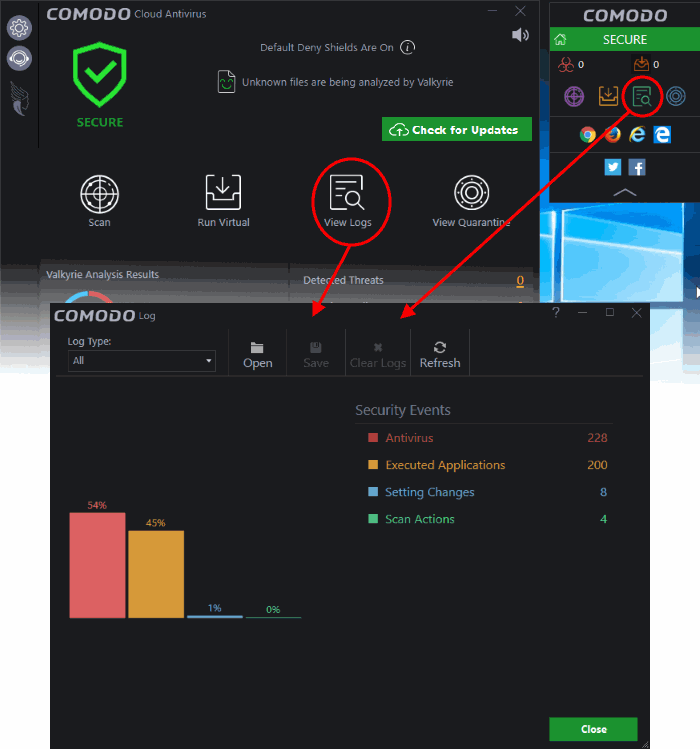
A summary of all available logs will be shown. You can choose the type of logs you wish to see from the drop down menu at top left.
- To save/archive a log, choose the log type from the drop-down menu and click the 'Save' icon.
- To open a stored log file, click the 'Open log file' button and browse to the location where the log file is saved.
- To clear a log, choose the log type from drop-down and click 'Clear Logs'.
The various individual log interfaces are:
In all log interfaces, you will be able to perform the below activities:
- To export the logs as a '.log' file, click the 'Save' button
- To open a stored log file, click the 'Open' log file button
- To update the list with the latest events, click the 'Refresh' button
- To clear the 'Executed Application' logs, click the 'Clear Logs' button.
CCAV has a record of all files and folders that are declared malware by the virus scanner through real-time scans, manual scans and Valkyrie analysis.
To view Antivirus logs
- Click 'View Logs' on the CCAV home screen OR click the 'View Logs' button on the widget
- Select 'Antivirus' from the 'Log Type' drop-down at the top left
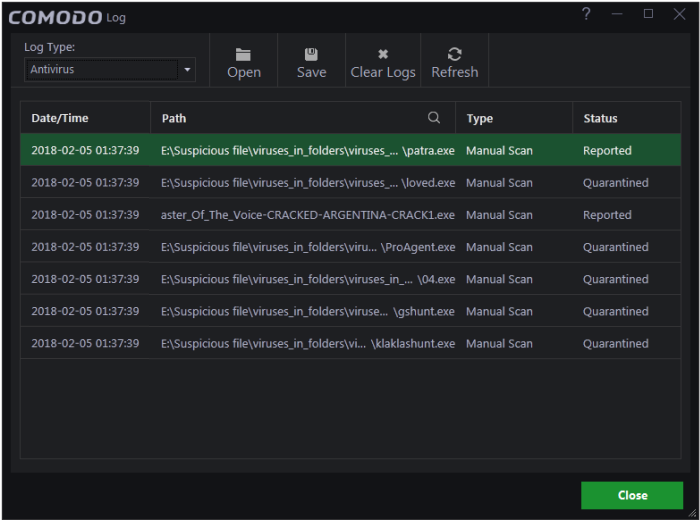
Executed Application Logs (Sandbox Logs)
CCAV records a history of all actions taken by the 'Sandbox' module. For example, logs are created whenever CCAV auto-sandboxes a file and when a file is manually sandboxed by the user.
To view Executed Applications Logs (Sandbox logs)
- Click 'View Logs' on the home screen OR click the 'View Logs' button on the widget
- Choose 'Executed Applications' from the 'Log Type' drop-down at top left:
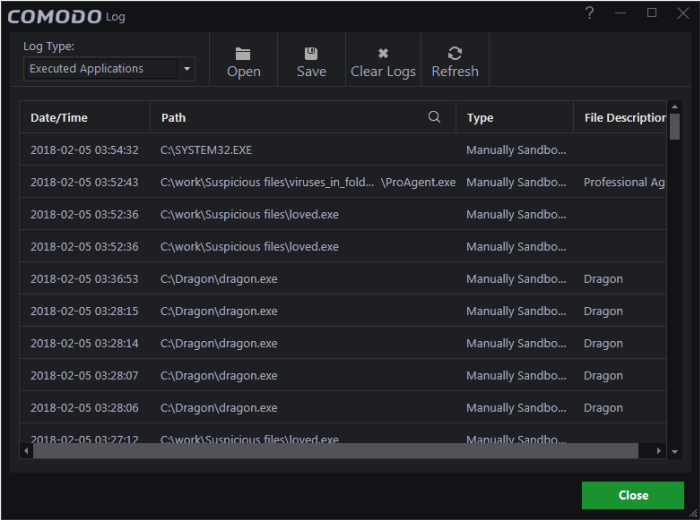
Setting changes logs are a record of all software configuration changes that you make.
To view 'Setting Changes' logs:
- Click 'View Logs' on the home screen OR click the 'View Logs' button on the widget
- Choose 'Setting Changes' from the 'Log Type' drop-down at the top left of the 'Log' interface
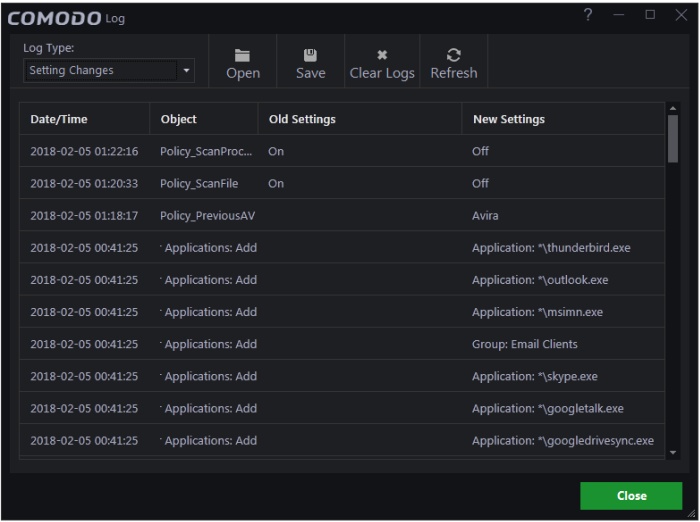
CCAV keeps a record of all manually initiated virus scans. This includes manual full scans, quick scans, certificate scans and custom scans. Refer to Scan and Clean your Computer to read more about running a scan.
To view 'Actions' logs
- Click 'View Logs' on the home screen OR click the 'View Logs' button on the widget
- Choose 'Scan Actions' from the 'Log Type' drop-down at the top left of the 'Log' interface