Scan and Clean your Computer
- Comodo Cloud Antivirus leverages multiple security technologies to immediately start removing or quarantining suspicious files from your hard drives, shared disks, emails, downloads and system memory.
- The application also features full event logging, quarantining and file submission facilities. CCAV scans any file you open and immediately deletes or quarantines it if it is malware.
- When you want to run a virus scan scan on your system, you can launch an On-Demand Scan using the 'Scan' option.
- This executes an instant virus scan on the selected item or on the full computer. You can also use the right-click options to scan individual items.
- Comodo Valkyrie - You must activate 'I want to enable 'Cloud Based Behavioral Analysis'...' in 'Sandbox' > 'Sandbox Settings' if you want to use Valkyrie to identify zero-day threats.
To open the 'Scan' interface
- Click 'Scan' from the 'Tasks Bar'
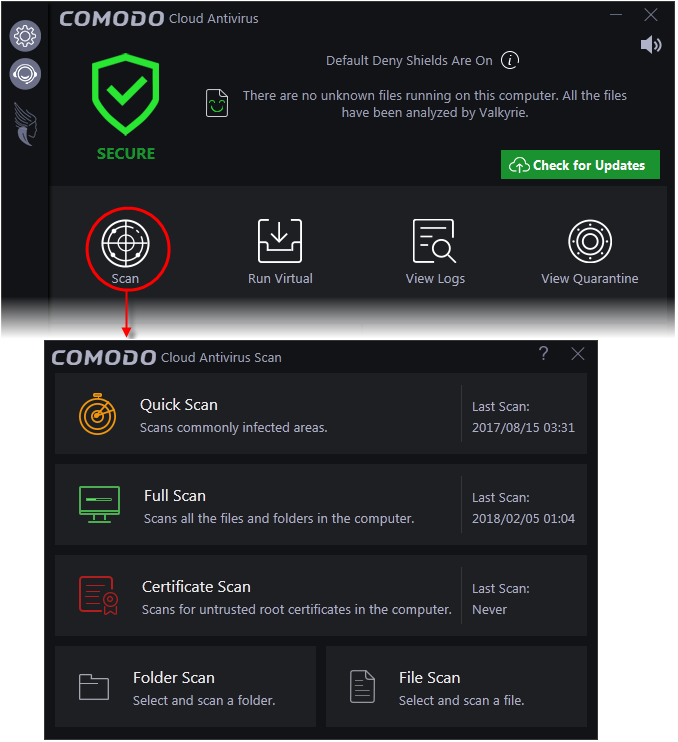
OR
- Click
the scan
 shortcut button from the widget
shortcut button from the widget
OR
- Right-click
on the CCAV system tray icon



