Scan a File
The 'File Scan' option allows you to scan a specific file on your hard drive, CD/DVD or external device. For example, you might have downloaded a file from the internet or dragged an email attachment onto your desktop and want to scan it for threats before you open it.
To scan a specific file
- Click the 'Scan' in the CCAV home screen OR click the scan button on the widget.
- Choose 'File Scan', browse to the file you wish to scan then click 'Open':
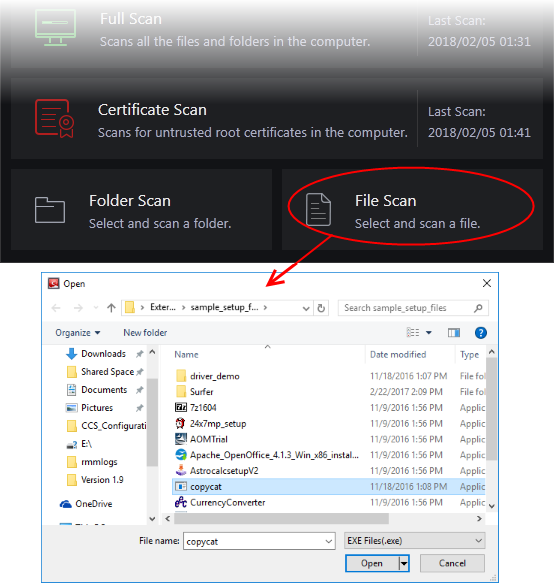
- Alternatively, right-click on the file and select 'Scan with COMODO Cloud Antivirus' from the context-sensitive menu
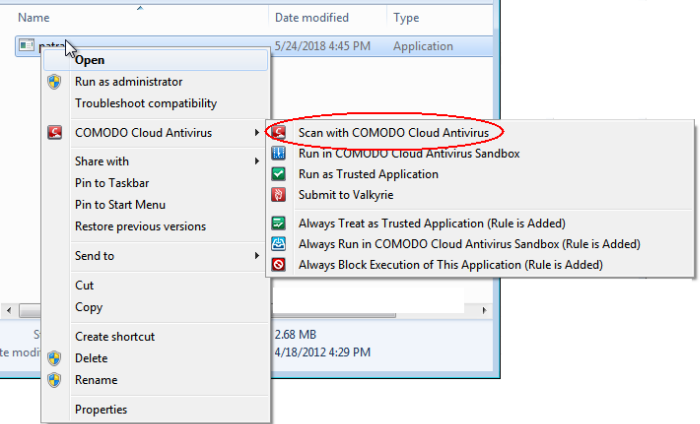
The file will be scanned instantly and the result will be displayed.
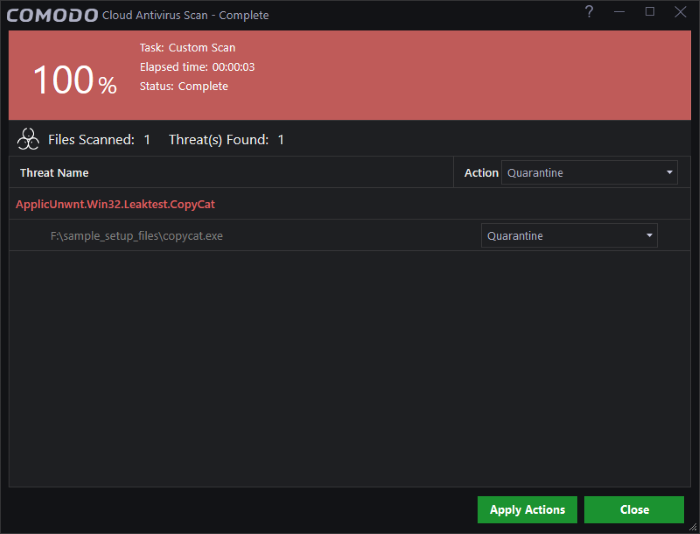
The
scan results window displays the number of objects scanned and the
number of threats (viruses, rootkits, malware and so on). You can
choose to quarantine file or ignore the threat based in
your assessment. See Process
the infected files for more details.



