Switch Off Automatic Antivirus and Software Updates
To switch off Automatic antivirus and software updates,
- Click the
'Settings' icon
 on the home screen
on the home screen
OR
- Right-click on the system tray icon and select 'Antivirus settings'
- Click 'Updates' option in the left-hand menu:
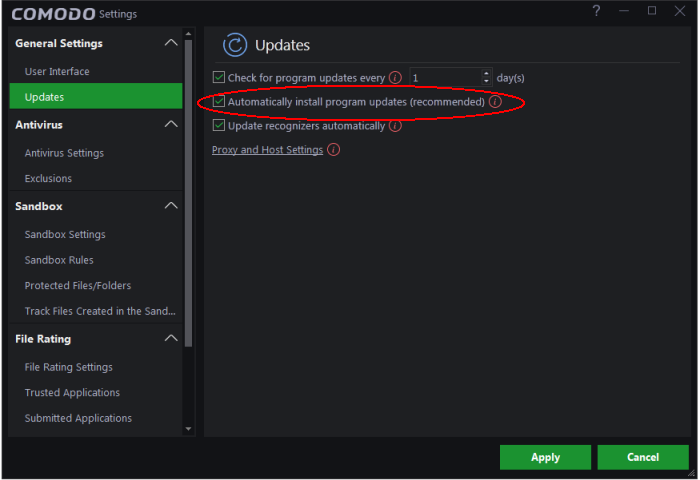
- Deselect “Automatically install program updates (recommended)” to disable updates
- Please note this option is enabled by default as we recommend auto-updates are left enabled.



