Run a Quick Scan
- The 'Quick Scan' feature allows you to quickly scan those important areas of your computer which are highly prone to infection.
- Areas scanned include system memory, auto-run entries, hidden services, boot sectors and other significant areas like important registry keys and system files.
- These areas are of great importance to the health of your computer so it is essential to keep them free of infection.
To run a Quick Scan
-
Click 'Scan' from the 'Task bar' or click on the scan button from the widget > 'Quick Scan'
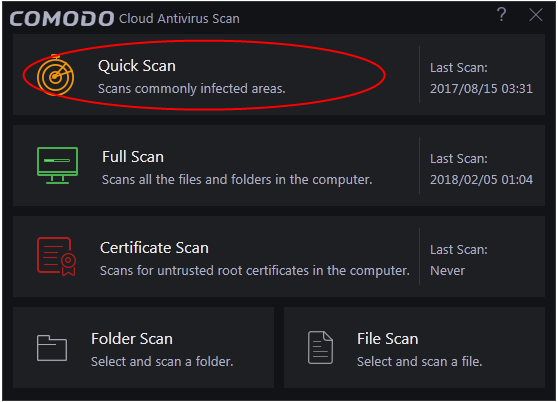
The scanner will start and the scan progress will be displayed:

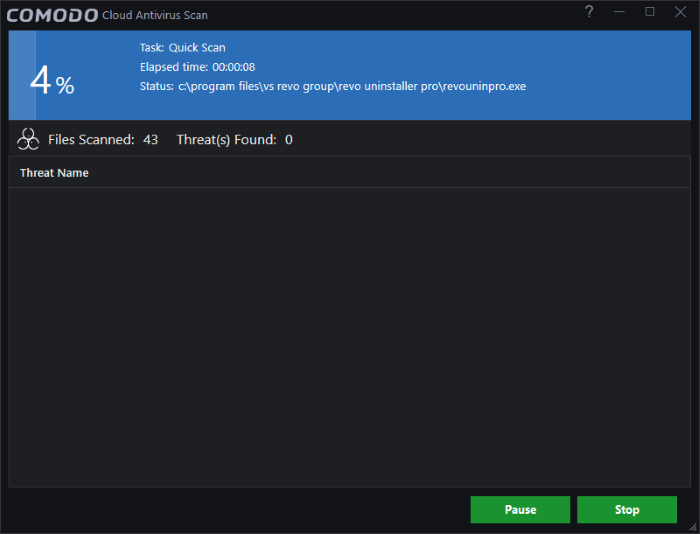
- You
can pause, continue or stop the scan by clicking the appropriate
button.
The results window will be displayed on completion of the scanning process.
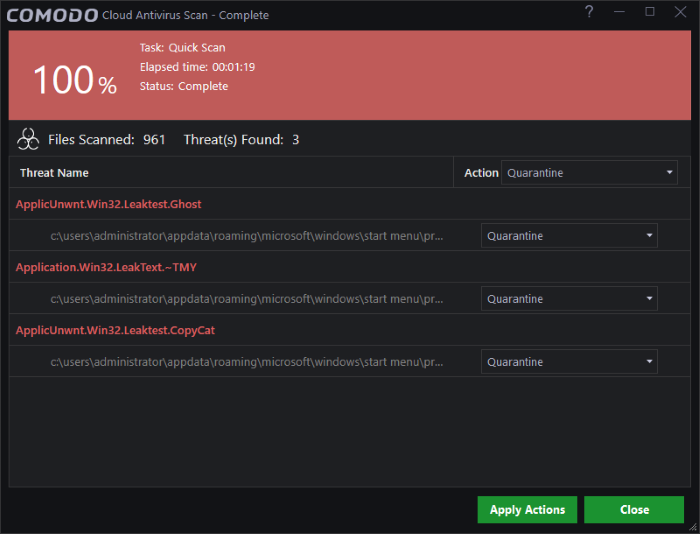
The results window shows the number
of objects scanned and the number of threats (viruses, rootkits, malware). Use the drop-down menu to choose whether to clean, quarantine or ignore the threat. See Processing
the infected files for more details.



