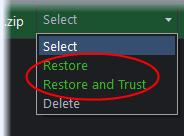Restore a Quarantined Item
- To
restore a single file / folder, choose 'Restore' from the 'Action'
drop-down menu in the item row
- To
restore all items, choose 'Restore' from the 'Apply this action to
all' drop-down at bottom right.
- To
restore all items at once and exclude from future scans, click
'Restore and Trust' from the 'Action drop-down in the item row.
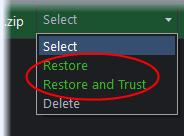
- To
restore a single item and exclude it from the future scans, choose
'Restore' and Trust' from the 'Apply this action to all' drop down
menu in the item row.
- Click
'Apply' to save your changes.
Any restored
files will be moved back to their original locations.