View CCAV Logs
CCAV logs are records of all antivirus events, sandbox events, configuration changes and other user initiated actions. The 'Log' interface allows you to view and manage the logs.
To open the 'Log' interface
- Click
'View Logs' from the 'Tasks Bar' of
the CCAV main interface
OR
- Click the 'View Logs' shortcut button
 from
the widget
from
the widget
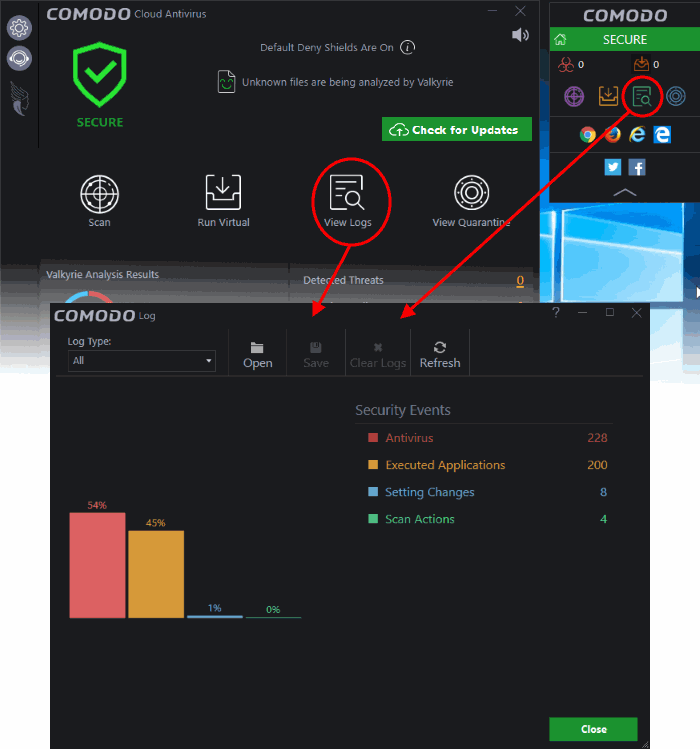
By default, a summary of logs from all events is displayed. The drop-down at the top allows you to choose specific log types.
The interface allows you to save logs from individual modules, open saved log files and clear log files. This is helpful if you want to backup/archive your log files or clear the log module periodically to save disk space.
- To save/archive a log, choose the log type from the drop-down menu and click the 'Save' icon.
- To open a stored log file, click the 'Open log file' button and browse to the location where the log file is saved.
- To clear a log, choose the log type from drop-down and click 'Clear Logs'.
- To refresh the logs,click the 'Refresh' button
The following sections contain more information about:



