Manage IceDragon in Safe Mode
Safe mode
lets you troubleshoot issues with all add-ons disabled. This is
useful if you are experiencing issues with IceDragon. You can enable
add-ons one at a time until the problem add-on is found.
- Click the hamburger button at the top-right corner
- Select 'Help' on the bottom of the menu
- Select 'Restart with Add-ons Disabled':
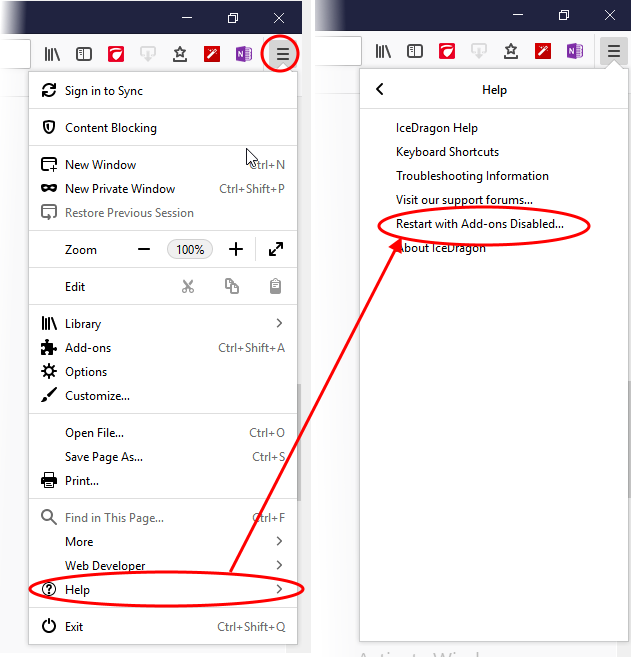
- Click 'Restart' in the confirmation dialog
- Click 'Start in Safe Mode' to temporarily disable all add-ons, extensions, themes, language packs and services
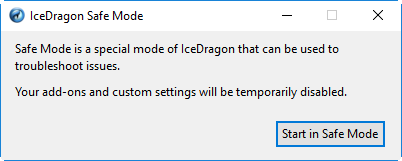
- Re-enable your add-ons:
- Click the hamburger menu > 'Add-ons'
OR
- Click the hamburger menu > 'Help' > 'Restart with Add-ons Enabled'.



