Open Recently and Most Visited Websites
- If you accidentally closed a page without bookmarking and decide you need to see it again, then you can use the 'Most visited' and 'Recently Closed Tabs' features.
- When you open a blank new tab in IceDragon, you will see thumbnails of sponsored and your most visited sites so you can quickly re-open them.
-
Click the
 icon on the right of your tabs:
icon on the right of your tabs:
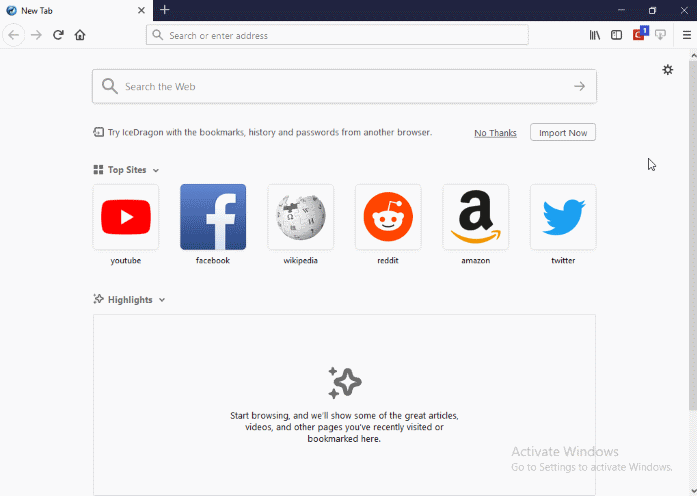
A tab will open containing thumbnails of your fifteen most visited sites.
Enable the
most visited sites feature
- In the address, type about:config and click 'Enter'. "This might void your warranty!" warning page will appear
- Click 'I accept the risk!'
- Type browser.newtab.url
- Double-click on it
OR
- Right-click he string value then 'Modify'
- Change the value to about:newtab and click 'OK'.
Disable
the browser displays the most visited websites
- In the address, type about:config and click 'Enter'. "This might void your warranty!" warning page will appear
-
Click 'I accept the risk!'
- Type browser.newtab.url
- Double-click
on it
OR
- Right-click on the string value > 'Modify'
- Change the value to about:blank and click 'OK'
- To view recently closed tabs, click the hamburger/menu' button at the top-right corner then select 'History'
- To open all recently closed tabs in a new tabbed window, click the hamburger/menu button at the top-right corner then select 'History' and select 'Restore Closed Tabs'.



