Manage Extensions
View installed extensions
- Click the hamburger button at top-right
- Select 'Add-ons'
- Click 'Extensions' on the left to view a list of all installed extensions.
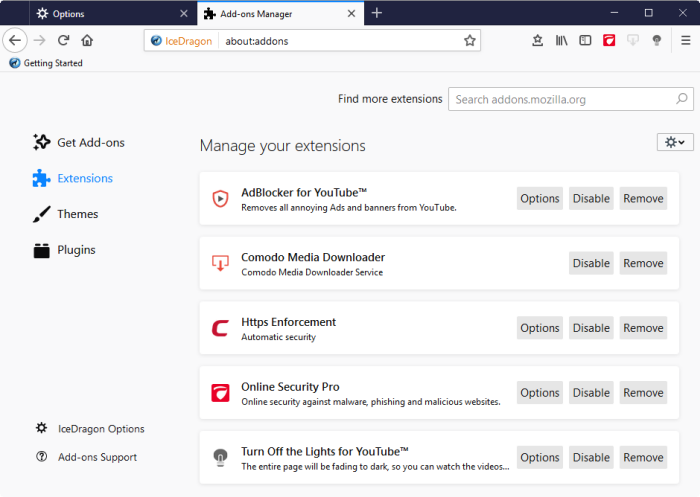
Most extensions allow you to configure and customize them as per your requirements.
- Click 'Options' to configure an extension, then edit preferences in the resulting dialog
- Click the 'Disable' button to turn an extension off
- Click the 'Remove' button to uninstall an extension.



