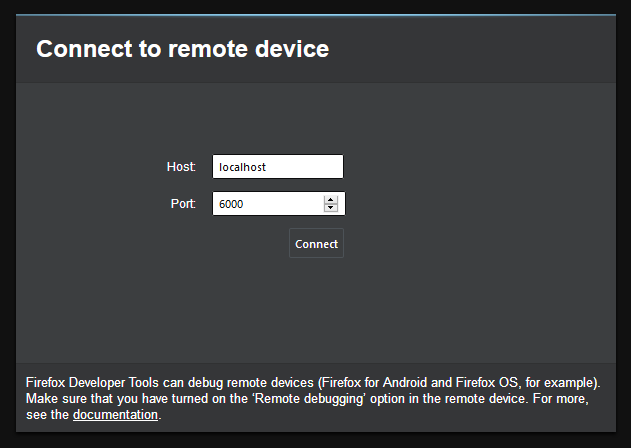Connect Remote Device
IceDragon lets you remotely debug code that is running in another browser.
Enable remote debugging
- Click the hamburger button at the top-right
- Select 'Web Developer'> 'Web Console'
- Click '…' at the top-right of the console
- Scroll to 'Advanced settings' then select 'Enable remote debugging':
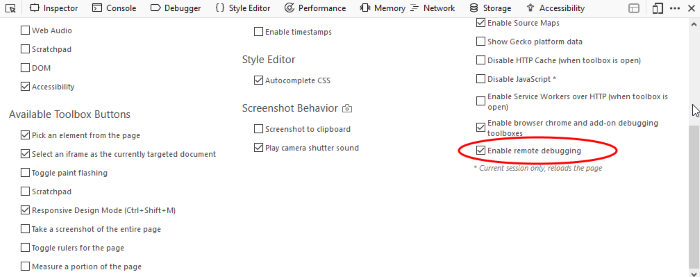
Connect to a remote device
- Click the hamburger menu > 'Web Developer' > 'Connect'
- Enter the name and port of the remote host
- Click 'Connect' to confirm your choice.