Eyedropper
The 'Eyedropper' tool lets web developers select colors in the current page. Hover the magnifying glass over the page and you will see the color value for the current pixel you have selected.
- Click the hamburger at the top-right
- Select 'Web Developer' > 'Eyedropper'
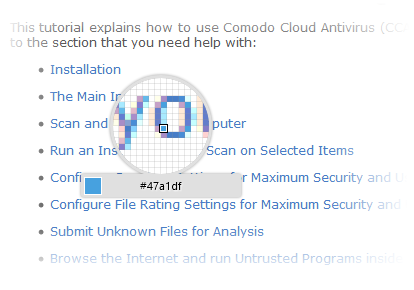
Use the eyedropper
- Select a color from the page and copy it to the clipboard.
OR
- Change a color value in the Inspector's
Rules view.



