Run Experimental Java Scripts on Page
The 'Scratchpad' tool allows you to run experimental Java Script code on a page.
- You can try out various ideas and execute them on the web page before final implementation.
- Some of the uses of 'Scratchpad' include testing new code, debugging, and to run saved reusable java script code.
Open the scratchpad tool
- Click the hamburger button at the top-right
- Select 'Web Developer'> 'Scratchpad'.
The 'Scratchpad' editor will open. This contains some brief information about how to use it.
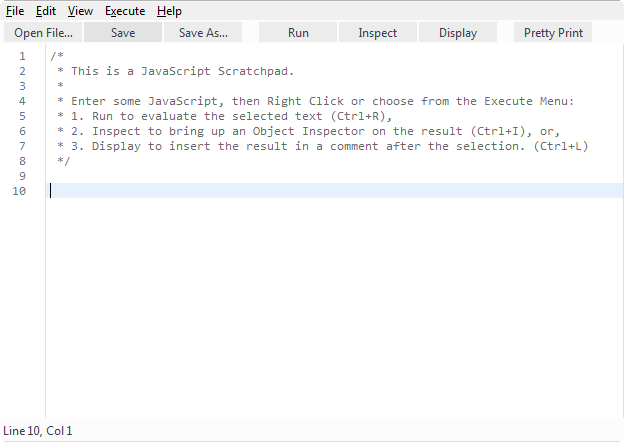
After you have written the code in the Scratchpad, select it and right-click to execute or from the menu bar select 'Execute'. You have three choices to output the code:
- Run - Executes the code in the page.
- Inspect - In addition to executing the code in the page, an object inspector will be displayed that will help you to analyze the returned value.
- Display - After executing the code in the page, the results are inserted in the Scratchpad window as a comment. This will help you to keep track of the changes made in the page.
- Open File - Opens JavaScript files.
- Save / Save As - Saves JavaScript code snippets.
- Run - Executes the code in the page.
- Inspect - In addition to executing the code in the page, an object inspector will be displayed that will help you to analyze the returned value.
- Display - After executing the code in the page, the results are inserted in the Scratchpad window as a comment. This will help you to keep track of the changes made in the page.
- Pretty
Print - Allows you to print a code.



