Storage
The Storage Inspector
enables you to inspect various types of storage that a web page can
use.
To open the developer toolbar
- Click the hamburger button at the top-right
- Select 'Web Developer' > 'Storage Inspector'.
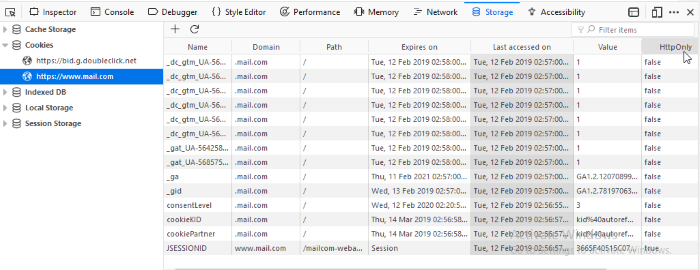
Currently it can be used to
inspect the following storage types:
- Cache Storage - any DOM caches created using the Cache API.
- Cookies - All the cookies created by the page or any iframes inside of the page. Cookies created as a part of response of network calls are also listed, but only for calls that happened while the tool is open.
- IndexedDB - All IndexedDB databases created by the page or any iframes inside the page, their Object Stores and the items stored in these Object Stores.
- Local Storage - All local storage items created by the page or any iframes inside the page.
- Session Storage - All session storage items created by the page or any iframes inside the page.



