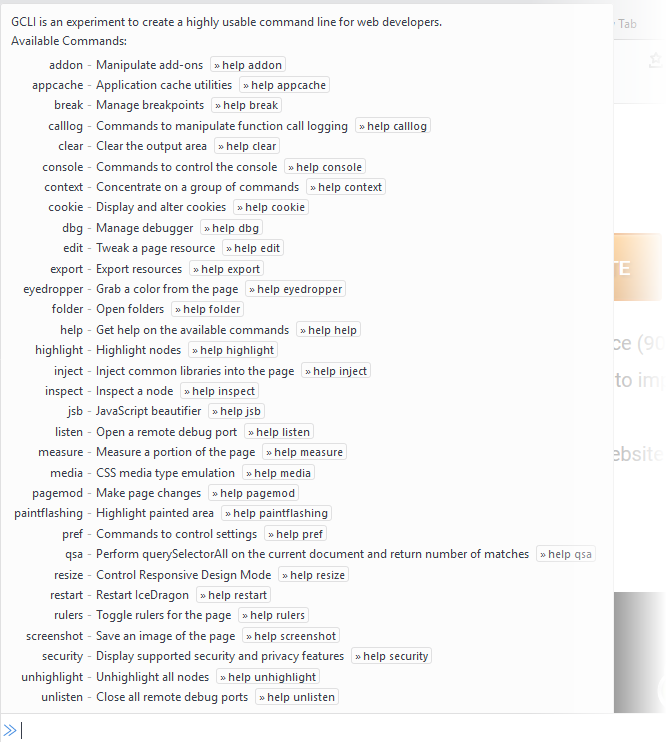Use the Developer Toolbar
The developer toolbar is a command-line interface which lets web-devs issue commands to pages and IceDragon itself.
To open the developer toolbar
- Click the hamburger/ 'Open Menu' at the top-right
- Select 'Web Developer' > 'Developer Toolbar'.

- Press F1 to
open the pop-up help.
OR
- To view a list of supported commands, type 'help'.