Authorities
The 'Authorities' tab displays the root certificates of trusted CAs that are pre-embedded in Comodo IceDragon.
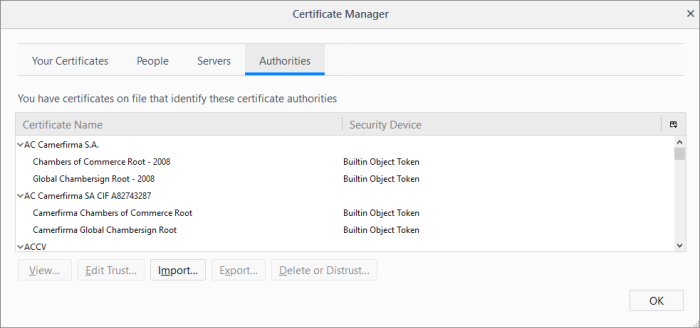
This interface allows you to:
-
View the certificate details - The procedure is similar to viewing your own certificates. Please see View the Details of the Certificate for more details.
-
Configure Trust Settings - Configures the level up to which the other authorities' certificate and its issuer can be trusted.
- Select the certificate and click 'Edit Trust' in the 'Authorities' tab
The 'Edit CA certificate settings' dialog configures Trust Settings on the CA that has issued this certificate.
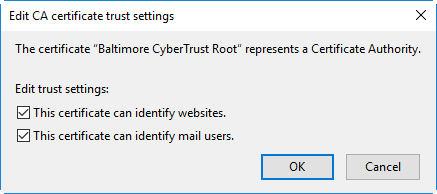
- Select the entities that can be authenticated by this CA and click 'OK'.
-
Import Certificates from local storage - Import server certificates stored locally in your system or in your network into the browser. The procedure is similar to importing your own certificates. Please see 'Import your certificate' for more details.
-
Export Server Certificates - Export and save server certificate in a safe location for future use, example, for importing to other browsers or email clients. The procedure is similar to exporting other people's certificates. Please see 'Export other people's certificates' for more details.
-
Delete or Distrust certificates - Delete expired and unwanted certificates. The procedure is similar to deleting other people's certificates. Please see 'Delete other people's certificates' for more details.



