Portable Version
Comodo IceDragon can also be installed in portable mode. As the name suggests, portable mode allows you to install Ice Dragon on a USB stick. You can then quickly launch and use your personalized version of IceDragon on any computer without needing to install, import bookmarks or modify settings.
In portable
mode, the user profile (configuration data) is written to the
IceDragon installation folder instead of the Windows ‘user’
folder on the local machine. By simply copying the installation
folder to another drive (such as a USB stick) you can launch and use
your personalized Comodo IceDragon.
Portable mode must be selected during the installation process:
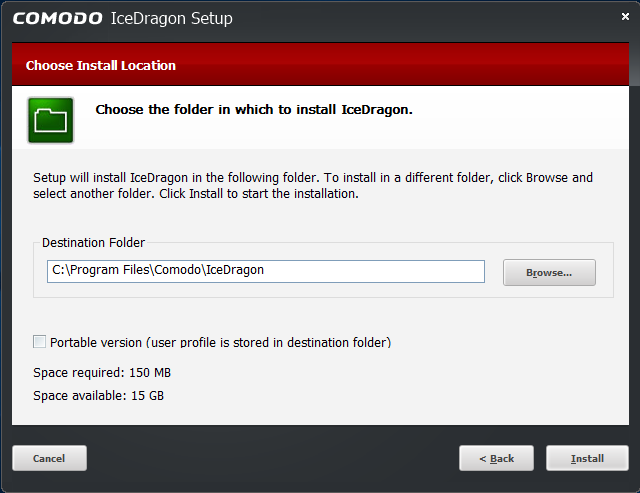
There are a few differences to setup if portable mode is selected:
- The Installer does not write anything to the Windows registry
- Uninstaller is not created
- User profile is stored in the "User Data" folder inside the main Comodo IceDragon installation folder.



