Comodo Online Security Extension
Comodo Online Security (COS) is a website filtering extension that protects you from harmful websites, hackers, malware and more.
- Click the app icon at the top-right of the interface:
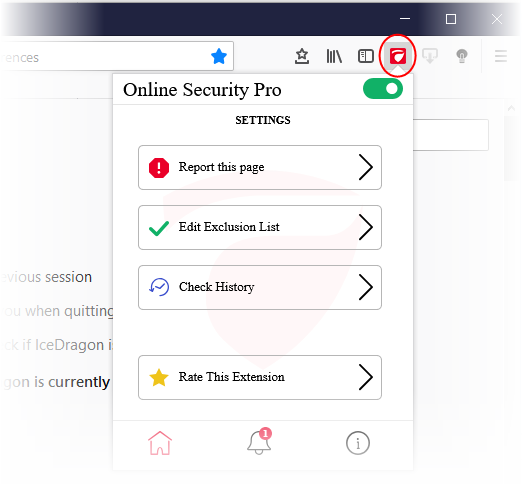
Click the COS icon to reveal the follow options:
- Online Security Pro - Enable or disable the COS web-filter. (Default = Enabled)
- Home icon - Open the COS settings page:
- Report this page - Submit the URL of the site you currently visiting to Comodo for analysis.
- You should do this if you think it might be hosting malware, or might be a fake/phishing website. Comodo will test the site and add it to our black list if we confirm it as malicious.
- Click anywhere on the stripe to open the reporting page at https://www.comodo.com/home/internet-security/submit.php
- The URL is pre-populated, so you just need to enter your email address and any comments you feel would be helpful (optional).
- Edit Exclusion List - COS generates an alert whenever it detects a harmful website. If you choose 'Continue Anyway' at the alert then the site is added to the exclusions list. This means COS will not flag it as malicious on future visits. Click anywhere on the stripe to view/modify web sites on the exclusion list.
- Check History - View a log of sites caught by COS, and the action taken by you.
- Rate This Extension - Estimate the COS extension.
- Notifications - Shows news about COS and allows you to rate the product
- About - Links to product pages, release notes and more.
See help for learning more about Comodo Online Security.



