Browser Console
The 'Browser Console' tool is advanced logging & debugging features that is executed in the context of IceDragon itself.
- Click the hamburger butoon at the top-right
- Select 'Web Developer' > 'Browser Console'.
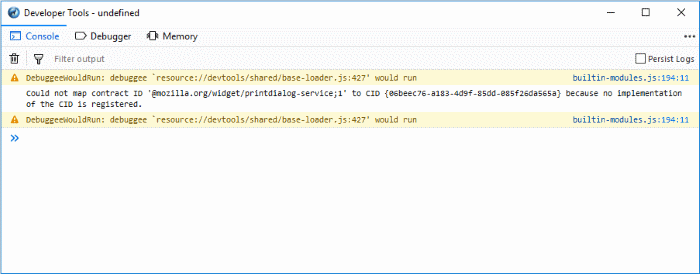
From here you can:
- View all JavaScript errors
- View logs in the browser
- Log any object directly to the console
- Provides
helper console



