Error: 'Your connection is not secure'
IceDragon may show this message when there are problems with a website's TLS/SSL certificate. You are advised not to visit the site in question, especially if you plan to submit confidential details such as login information or personal data.
To
create an exception for the site
- When
the error appears, click the 'Add Exception' button at the bottom of
the warning:
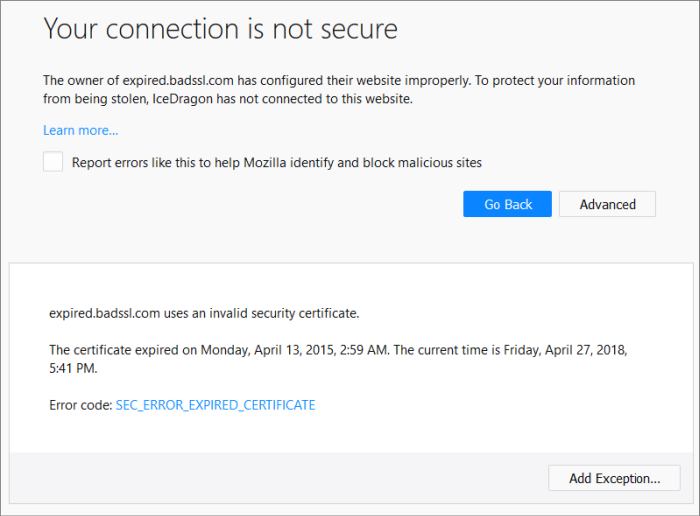
The 'Add Exception' dialog
will open.
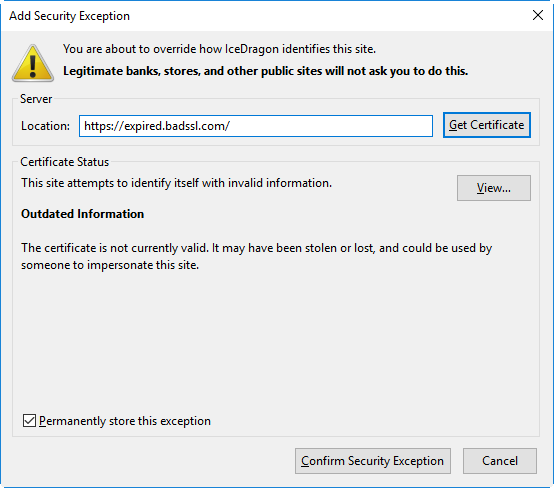
- The 'Get Certificate' button allows you to inspect the certificate in detail
- Check the 'Permanently store this exception' box to trust the certificate on all future visits
- Click 'View' to open the certificate view
- Click
'Confirm Security Exception' to apply your choice.



