View
DigitalRights Management
Digital
rights management (DRM) allows online video and audio services to
protect the content they provide from piracy.
IceDragon implements HTML5 playback of DRM content by first decrypting it with a 'Content Decryption Module' (CDM). IceDragon currently supports Adobe Primetime and Google Widevine CDM systems.
If you opt-out of DRM playback, then all downloaded CDMs will be deleted so you will not be able to play DRM content in future.
Disable DRM playback
- Click the hamburger button at the top-right
- Click 'Options' > 'General'
- Go to the 'Digital Rights Management (DRM) Content'
- Deselect the 'Play DRM-controlled content' checkbox
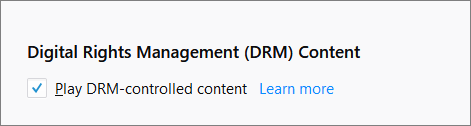
- If sites requires this type of DRM to operate properly, turn DRM playback on again.



