Manage Plugins
- Plug-ins are a type of add-on that allow IceDragon to handle content that it does not natively support
- Examples include patented formats for documents, video, audio, online games, presentations and so on
- Plugins to handle these formats are usually supplied by third-parties
Popular plug-ins include:
-
Adobe Flash Player
-
Windows Media Player
-
Java
-
Quicktime Player
-
Adobe Reader
-
Microsoft Silverlight
-
Adobe Shockwave Player
View installed plug-ins
- Click the hamburger button at top-right
- Select 'Add-ons'
- Click 'Plugins' in the left-hand side.
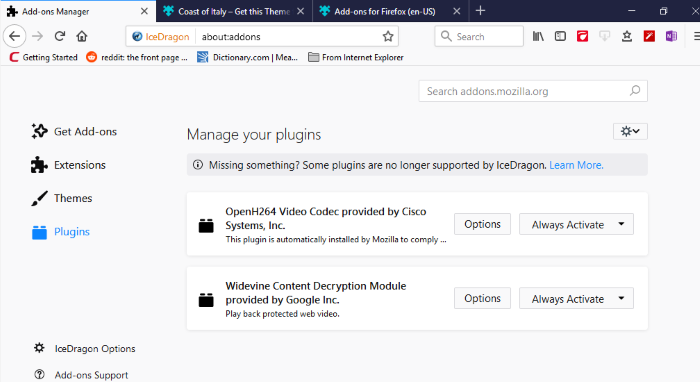
- Click the 'Learn More' to find out more about a plugin
- Select 'Never Activate' from the drop-down beside the plugin to stop the plugin from running.



