View Task Manager
The task manager lets you see how much memory is used by each IceDragon extension or tab.
- Click the hamburger button at top-right
- Click 'More' > 'Task Manager'
Each tab or extension is shown on a different row:
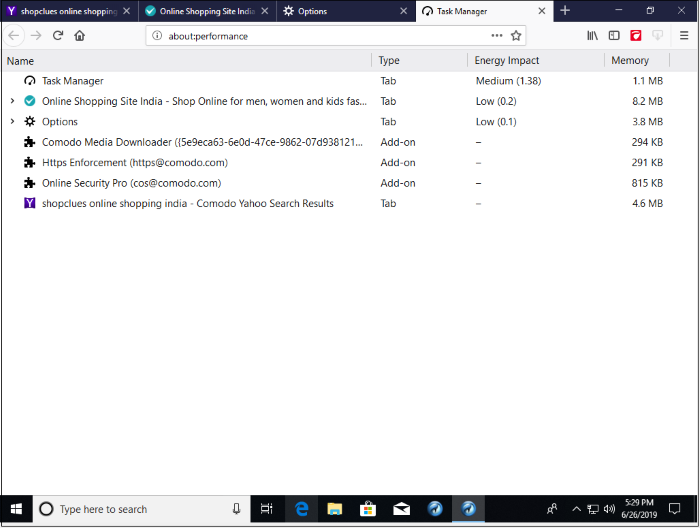
Name - Displays extensions, tabs are currently running in the browser.
Type - Show whether or not items running are Tab or an Add-on.
Energy impact - How much drain the item places on your power source/battery. This is most relevant for mobile devices and laptops running on battery. You can close energy intensive items to conserve battery life.
Memory - How much RAM is taken up by the process. Closing memory intensive items can improve the performance of your device.
- Place your mouse over an item to view more details.
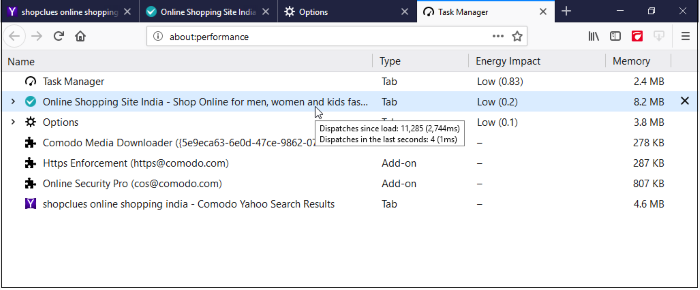
- Click the cross mark beside a tab row to close it.
- Click the arrow mark beside an add-on row to open the extensions page in a new tab. You can disable or remove the extension from the extensions page.
Tip – You can also open the task manager by entering 'about:performance' in the address bar.



