Install Add-ons from Local Storage
If you have a local copy of an add-on installer, you can install it as follows:
- Click the hamburger button and select 'Add-ons'
- Click 'Extensions' on the left then click the gear icon on the right
- Select 'Install Add-on From File' from the options.
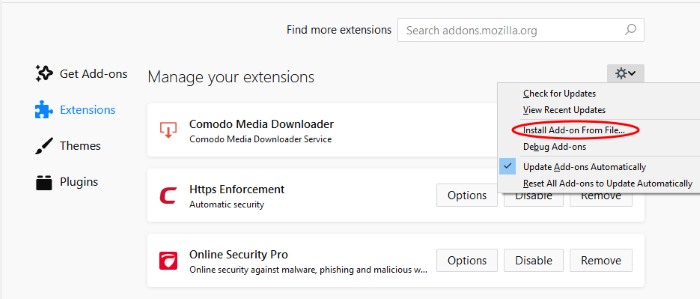
- Navigate to the location of the .xpi file you want to install
- Click 'Open'
-
The add-on will be installed. If required, restart the browser to enable the add-on.



