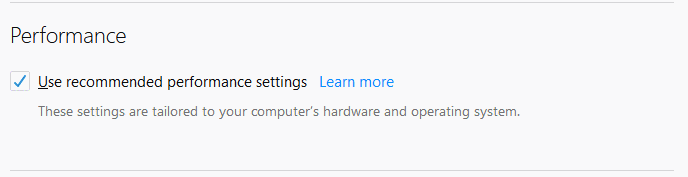Improve IceDragon Performance Settings
IceDragon
allows you to use hardware acceleration to improve video playback.
For example, hardware acceleration improves playback on YouTube and
3D Earth view in Google maps.
To configure performance settings
- Click the hamburger button at top-right
- Click 'Options' > 'General'
- Scroll to the 'Performance' section