Comodo IceDragon - Introduction
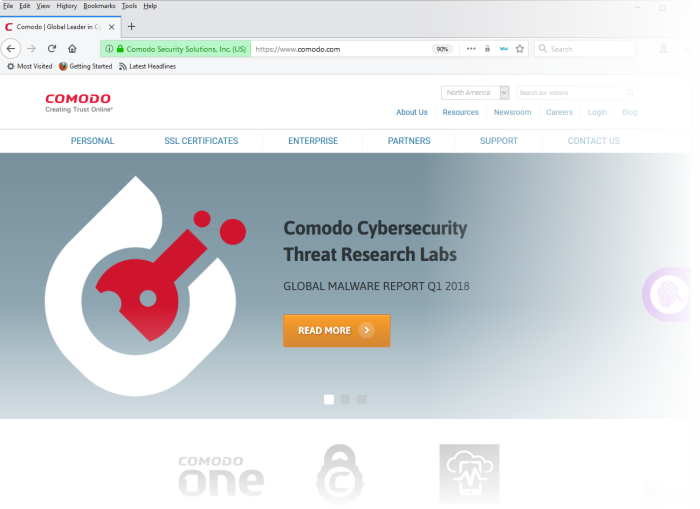 |
Comodo Ice Dragon is a fast, secure and versatile Internet Browser based
on Mozilla core and infused with Comodo's unparalleled level of
security. Download And Install Comodo IceDragon Download And Install Comodo IceDragon  System Requirements System Requirements  See All See All |
The Basics
 This section of the guide explains how to launch, configure and use Comodo IceDragon to its full potential.
This section of the guide explains how to launch, configure and use Comodo IceDragon to its full potential.
 Start Comodo IceDragon
Start Comodo IceDragon
 Set up IceDragon as your Default Browser
Set up IceDragon as your Default Browser
 Search the Internet
Search the Internet
Customize Navigation Toolbar
 How to arrange the toolbar according to your preferences.
How to arrange the toolbar according to your preferences.
 Hide/Display Home icon and Application Marks on Toolbar
Hide/Display Home icon and Application Marks on Toolbar
 Configure Applications
Configure Applications
 Configure shortcuts to Social Networks
Configure shortcuts to Social Networks
 See All
See All
Tabbed Browsing
 How to use and customize tabs when browsing the Internet.
How to use and customize tabs when browsing the Internet.  Open a New Tab Page
Open a New Tab Page
 Customize Your New Tab Page
Customize Your New Tab Page
 Rearrange Tabs
Rearrange Tabs 
 See All
See AllBookmarks
 Bookmarks are an easy way to store the links of your favorite web-pages.
Bookmarks are an easy way to store the links of your favorite web-pages. Create Bookmarks
Create Bookmarks
 Manage Bookmarks
Manage Bookmarks
 Import and Export Bookmarks
Import and Export Bookmarks 
 See All
See AllPrivacy and Security
 How to configure your privacy and security settings in Comodo IceDragon.
How to configure your privacy and security settings in Comodo IceDragon.
 Private Browsing
Private Browsing
 Manage Cookies and Site Data
Manage Cookies and Site Data
 Manage SSL Certificates and HTTPS Security
Manage SSL Certificates and HTTPS Security 
Downloads
 Download a file from the Internet, change the download location, and clear download history.
Download a file from the Internet, change the download location, and clear download history. 
 Change Download Location
Change Download Location
 View Download History
View Download History
 Clear Download History
Clear Download History
 See All
See AllManage Add-ons, Extensions and Plugins
 Add features to give your browser additional capabilities, change the look of it and so on.
Add features to give your browser additional capabilities, change the look of it and so on.
 Install Add-ons
Install Add-ons
 Manage Extensions
Manage Extensions
 Customize Appearance Of IceDragon
Customize Appearance Of IceDragon
 See All
See AllTools and Other Features
 Configure built-in tools like webpage scanning tool, spell checker and so on.
Configure built-in tools like webpage scanning tool, spell checker and so on. Customize Applications
Customize Applications
 Keyboard and Mouse Shortcuts
Keyboard and Mouse Shortcuts 

Web Developer Tools
 How to use built-in web development tools.
How to use built-in web development tools. 
 Use the Webconsole
Use the Webconsole
 Inspect page elements
Inspect page elements
 Run experimental java scripts on page
Run experimental java scripts on page 
Troubleshooting
 Error: "This Connection is Untrusted"
Error: "This Connection is Untrusted" 
 See All
See AllReport a Bug
Found a bug? Report it so we can resolve it.




