Download and Install GeekBuddy
- Download the Geekbuddy setup file from https://www.comodo.com/home/download/download.php?prod=geekbuddy and save it on your hard drive.
- Double click on 'Setup.exe' and click 'Run' to start the installation wizard.
Step 1 - Welcome Screen
The
setup program starts automatically:
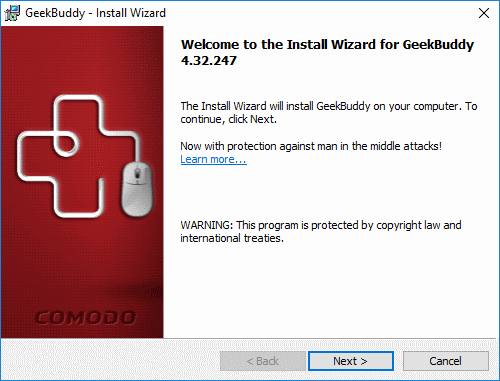
- Click 'Next'
Step
2 – End User License Agreement
Complete the initialization phase by reading and accepting the EULA.
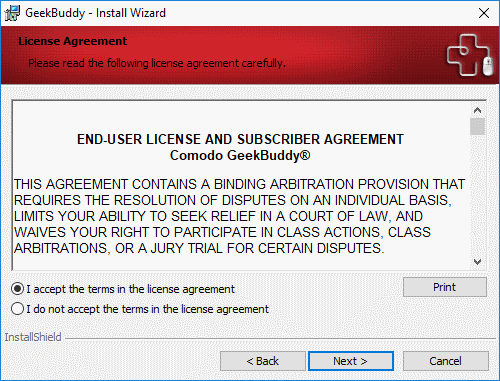
- Click 'I accept the terms in the license agreement' and click 'Next' to continue installation.
Next, choose whether you want to also install Comodo Internet Security Essentials:.
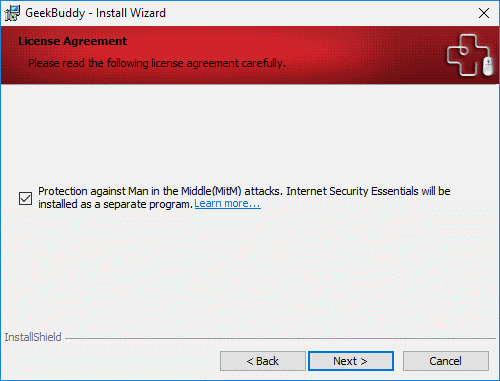
- Comodo Internet Security Essentials (CISE) protects you from man-in-the-middle attacks during online banking and shopping sessions by verifying that sites you connect to are using a trusted SSL certificate.
- See Comodo Internet Security Essentials for more details.
- Click 'Next'.
Step 3 – Installation
The installation starts with the following notification screen:
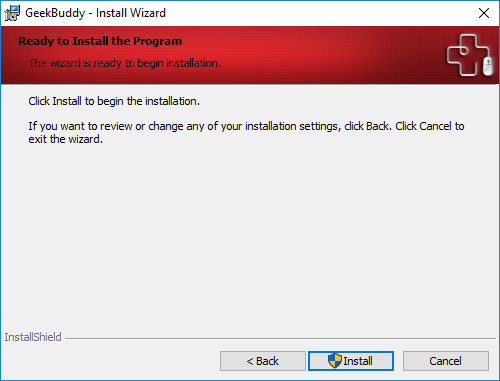
- Click
'Install' to start the installation:
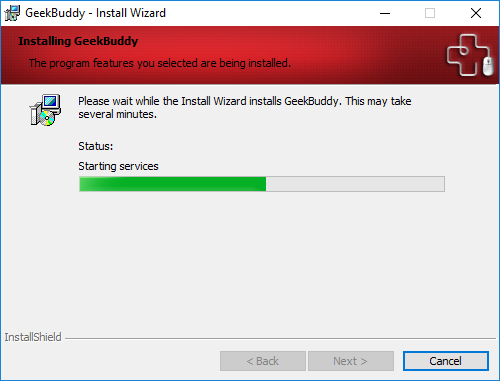
The following dialog will be shown when installation is complete:
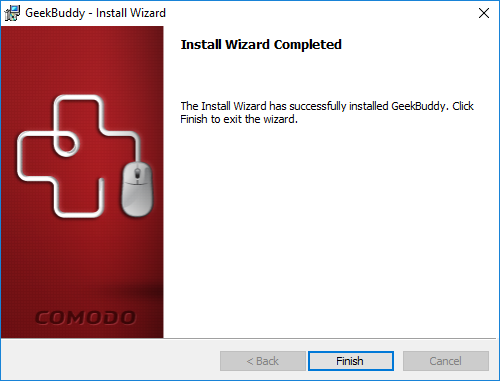
- Click
the 'Finish' button to complete installation and launch the program:
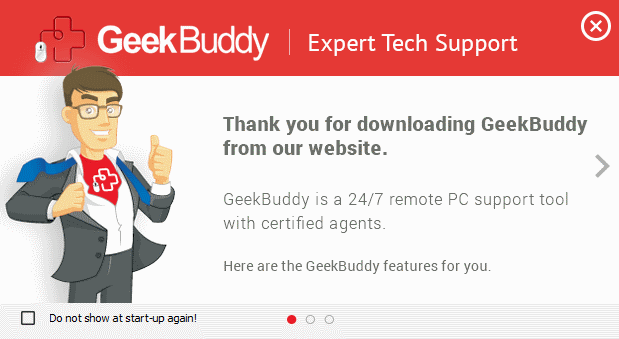
-
Click 'Connect to Your Geek' in the last page to start the chat session:
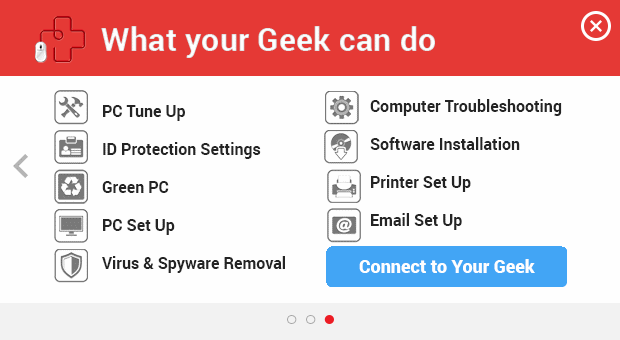
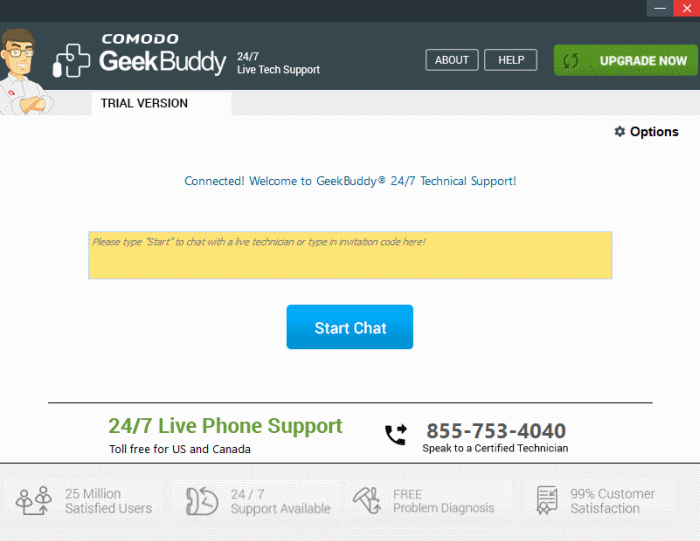
- Type 'start' in the text box and click 'Start' button.



