View CIS Logs
- Click 'Tasks' > 'Advanced Tasks' > 'View Logs'
OR
- Click ‘Logs’ in advanced view of the CIS home screen
CIS logs all events generated by the antivirus, firewall, HIPS, containment and other modules.
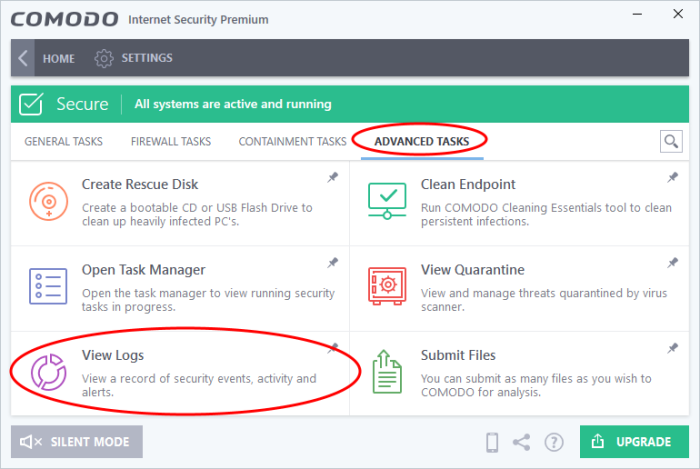
The log dashboard shows a summary of events on the device:
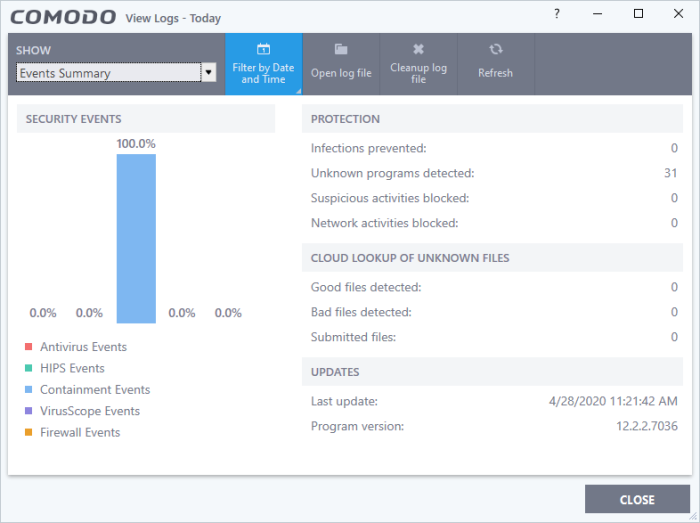
Use the drop-down at top-left to view a specific type of log:



