Remove Deeply Hidden Malware
- Comodo Cleaning Essentials (CCE) help users identify and remove malware and unsafe processes from infected computers.
Major features include:
- KillSwitch - A system monitoring tool that lets you identify and terminate unsafe processes on your computer.
- Malware scanner - Fully customizable scanner capable of unearthing and removing viruses, rootkits and malicious registry keys hidden deep in your system.
- Autorun Analyzer - Allows you to view and control the services and programs which are loaded when your computer boots-up.
CCE enables home users to quickly and easily run scans and operate the software with the minimum of fuss. More experienced users will enjoy the high levels of visibility and control over system processes and the ability to configure customized scans from the granular options menu.
- See the CCE guide at http://help.comodo.com/topic-119-1-328-3516-Introduction-to-Comodo-Cleaning-Essentials.html for more details on the features and usage of the application.
Run CCE from CIS interface
- Click 'Tasks' > 'Advanced Tasks' > 'Clean Endpoint'
- If you have already installed Comodo Cleaning Essentials, clicking 'Clean Endpoint' will open the CCE interface directly
- When you click 'Clean Endpoint' for the first time, CIS will download and install Comodo Cleaning Essentials. After it is installed, clicking this button in future will open the CCE interface
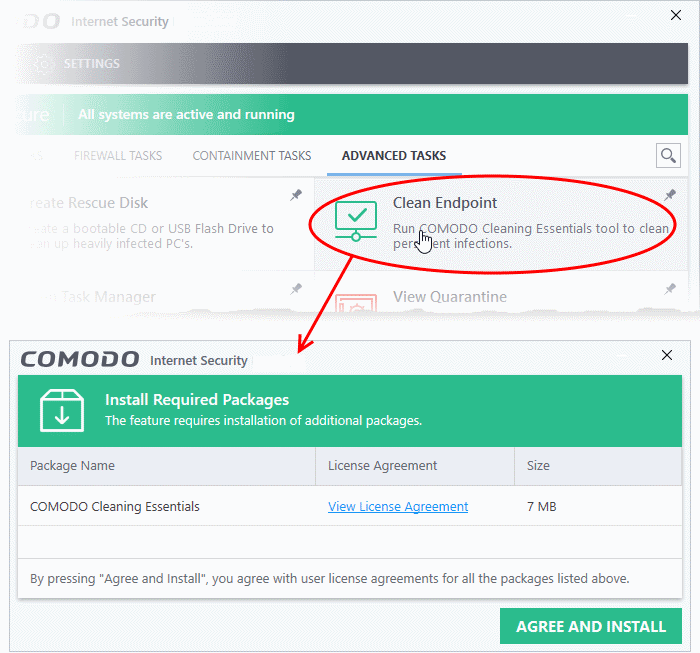
- Click 'View License Agreement' to read the license agreement
- Click 'Agree and Install' to download and install the application.
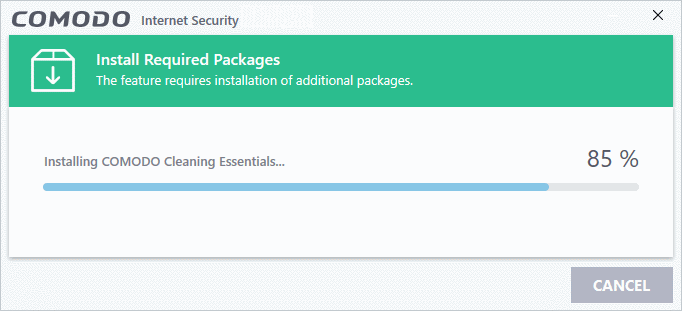
After installation, the Comodo Cleaning Essentials main interface will open:
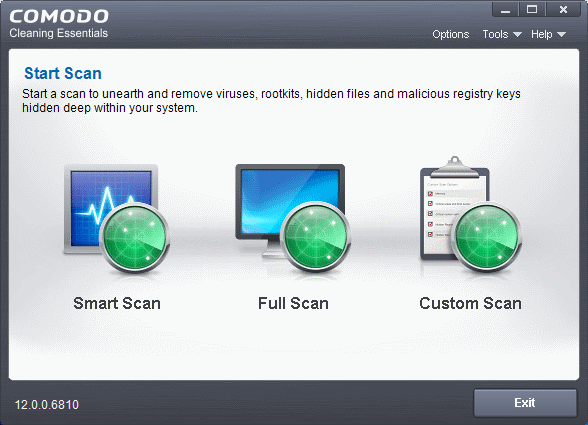
- See https://help.comodo.com/topic-119-1-328-3516-Introduction-to-Comodo-Cleaning-Essentials.html if you'd like more information on using Comodo
Cleaning Essentials.



