Run Browsers Inside the Virtual Desktop
Click
'Tasks' > 'Containment Tasks' > 'Run Virtual Desktop'
- The virtual desktop provides an extremely secure environment for internet related activities because it isolates your browser from the rest of your computer.
- Just by visiting them, malicious websites can install viruses malware, rootkits and spyware on your computer.
- Surfing from the virtual desktop removes this threat because websites cannot access your local computer to install malware.
- Furthermore, the virtual keyboard lets you type usernames and passwords without fear that keyloggers will record your keystrokes.
|
Tip: For visiting important shopping or banking websites, we recommend you use the Secure Shopping environment instead. Secure Shopping hides your browsing sessions from the rest of your computer and provides a range of other online protections. See Comodo Secure Shopping for more details. |
Run a browser inside the Virtual Desktop
1. Click the 'C' button at bottom left
2. Select the browser you want to run:
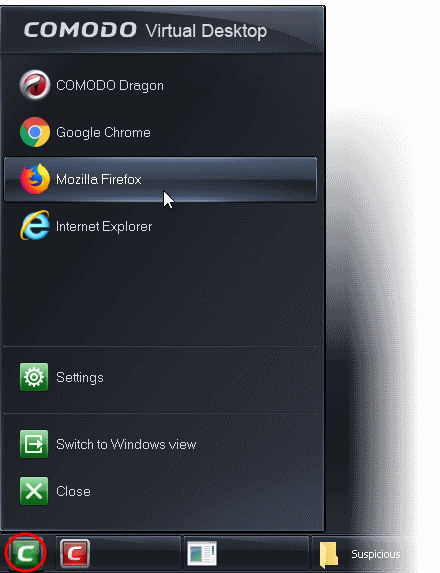
Your choice of browser will open inside the virtual desktop, ready for secure surfing:
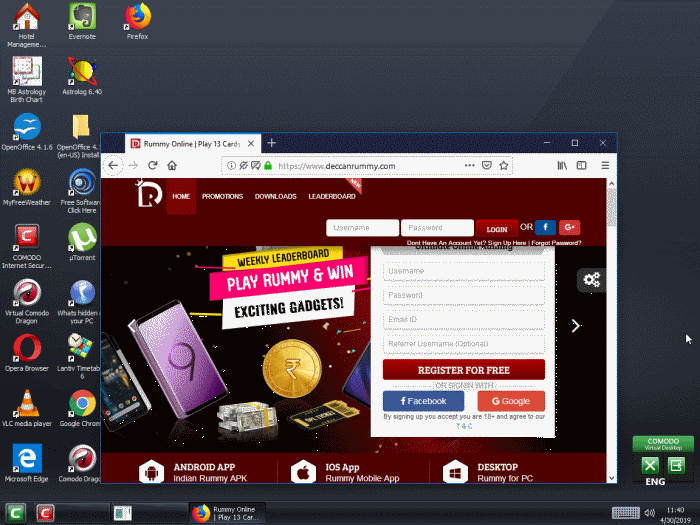
- Browsing history and other records of your internet activity will not be stored on your computer when your session is closed.



