Dragon Browser
Dragon is a fast and versatile
Internet Browser based on Chromium and infused with Comodo's
unparalleled level of security.
To help make your internet browsing experience even safer, Dragon is installed on your computer as a part of Comodo Internet Security. Dragon provides the complete complement of features offered by Chromium with superior security and privacy.
- Improved Privacy over Dragon
- Lightning Fast Page Load Times
- Instantly Scan Web Pages for Malware with Web Inspector
- Built-in Media Downloader Allows You To Quickly Save Streaming Video
- Greater Stability and Less Memory Bloat
- Incognito Mode Stops Cookies, Improves Privacy
- Very easy to switch from your current browser to Dragon
Dragon Security:
- Has privacy enhancements that surpass those in Chromium's technology
- Has Domain Validation technology that identifies and segregates superior SSL certificates from inferior ones
- Stops cookies and other Web spies
- Prevents all Browser download tracking to ensure your privacy
Dragon is installed in your computer along with Comodo Internet Security. You can start the browser in two ways:
From the Start menu:
- Click Start > All Programs > Comodo > Dragon > Comodo Dragon
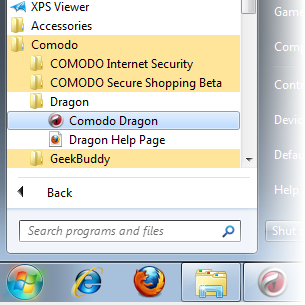
From the Desktop icon:
-
Double click on the Dragon Desktop icon created during the installation:
![]()
Dragon's intuitive multi-tabbed interface enables easy and fast access to sophisticated features of the browser. Please refer to the Dragon online help guide at https://help.comodo.com/topic-120-1-279-2524-Comodo-Dragon---Introduction.html for more details on using the browser.



