Run an Instant Antivirus Scan on Selected Items
- You can scan individual files or folders instantly to check whether they contain any threats.
- This is useful if you are wary about an item you have copied from an external source or downloaded from the internet.
Instantly scan an item
- Click 'Advanced View' at the top-right of the home screen.
- Drag and drop the file into the 'Drop Files to Scan' box:
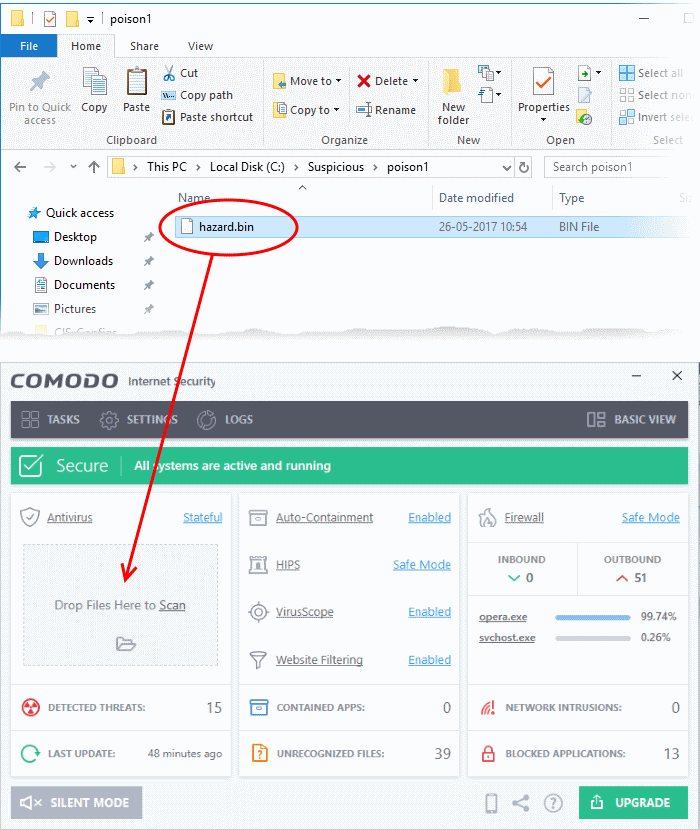
OR
- Right-click on the file and select 'Scan with Comodo antivirus':
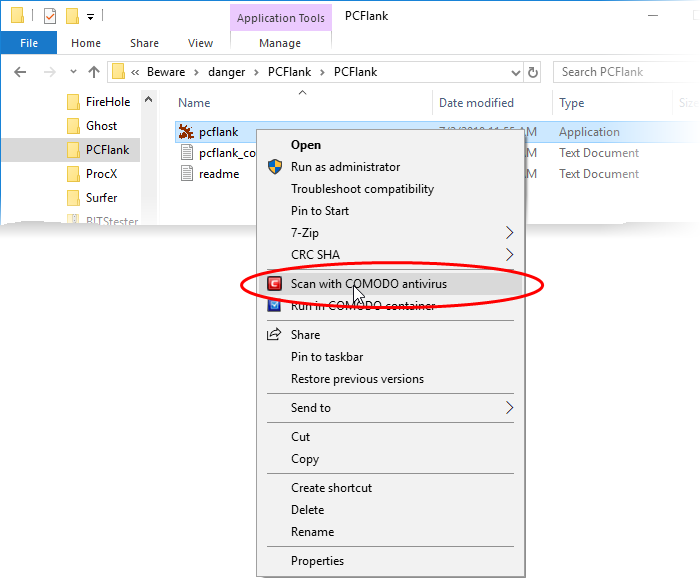
The item will be scanned immediately.
- Any
threats found are shown in the results at the end of the scan:
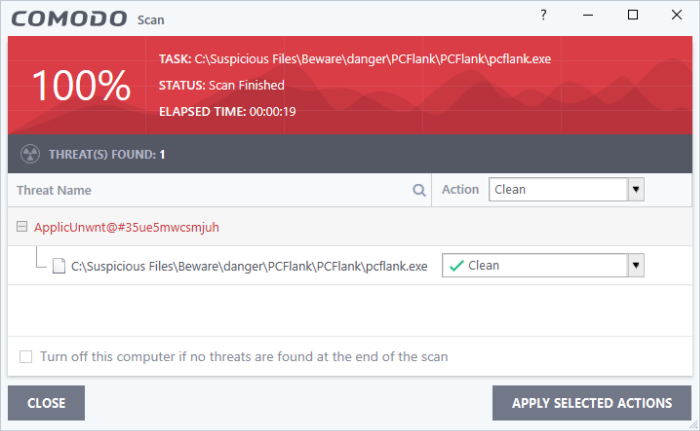
You can choose to clean, quarantine or ignore the threat. See Process infected files for more details.



