Scan a Folder
Click
'Tasks' > 'General Tasks' > 'Scan' > 'Custom Scan' >
'Folder Scan'
- Folder
scans let you check specific folders on your hard drive, CD/DVD, or
external device
|
Tip: Alternatively, you can quickly scan a folder by dragging it onto the CIS home screen. See Scan Individual Files and Folders for more details. |
Scan a specific folder
- Click the 'Scan' tile on the CIS home screen (click here for alternative ways to open the 'Scan' interface)
- Select 'Custom Scan' then 'Folder Scan'
- Browse to the folder you want to check and click 'OK':
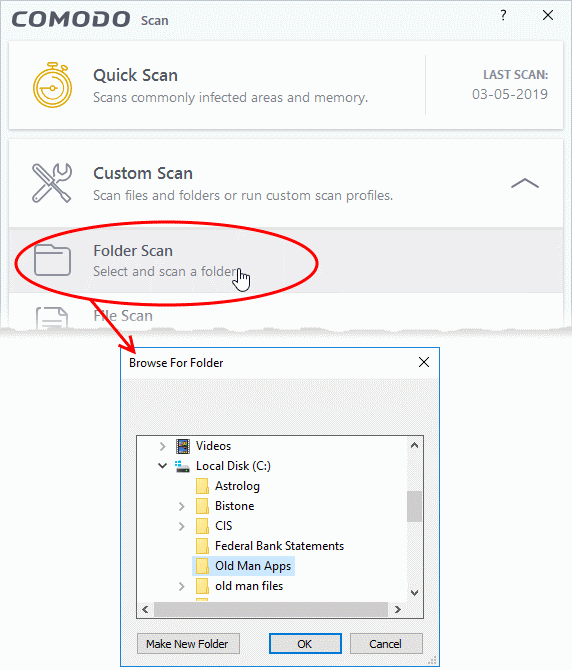
Results are shown at the end of the scan:
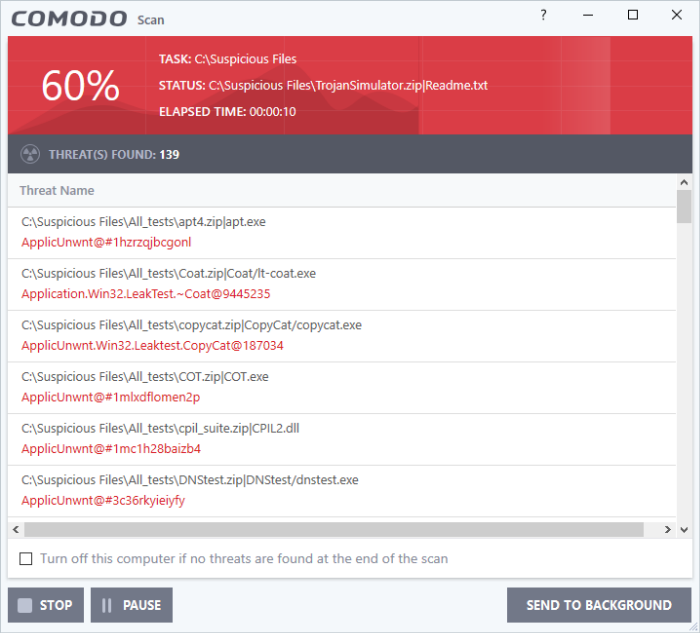
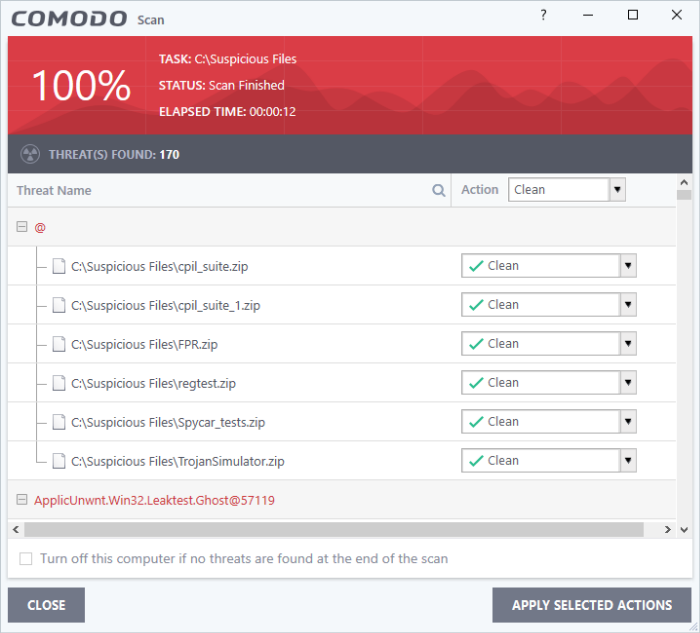
The scan results window shows the number of detected threats (viruses, rootkits, malware and so on). You can clean, move to quarantine, or ignore the threat. See Process the infected files for more details.



