Protected Objects
Click 'Settings' > 'HIPS' > 'Protected Objects'
- The protected objects area lets you specify varying levels of access restriction to files/folders/registry keys on your computer.
- Protected Files / Registry Keys / COM interfaces - Items you add to these areas can be read by other processes, but not modified by them.
- Blocked Files – Items you place in here are completely prevented from opening on your computer. Other processes and users have no access rights at all to them.
- Protected Data - Items in here are invisible to programs which are running in the container. They cannot be seen, accessed or modified by contained applications.
- You can protect files, folders, registry keys and COM interfaces
Open the
protected objects interface
- Click 'Settings' at the top-left of the CIS home screen
- Click
'HIPS' > 'Protected Objects'
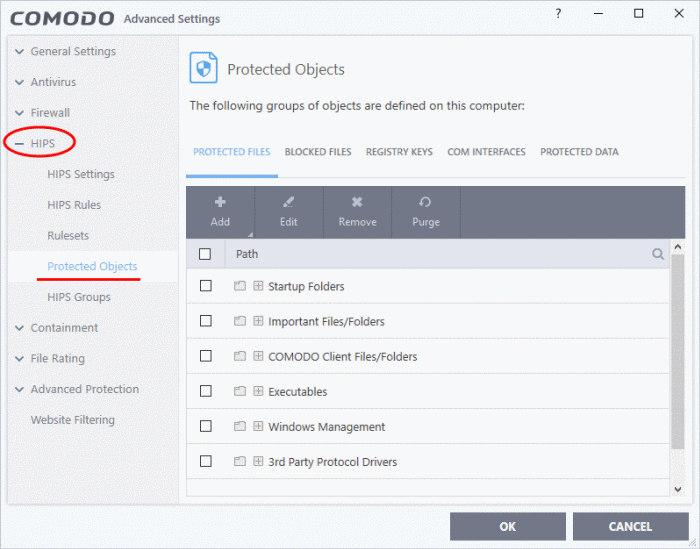
Click the following links to jump to the section you need help with:



