Comodo Cloud Backup
Comodo Cloud Backup provides essential disaster recovery for mission critical or otherwise important files in the event of damage. Files and data stored on Comodo's cloud servers and can be accessed over the Internet from anywhere in the world.
You can access the Comodo Backup by opening 'General Tasks' from the Tasks interface then clicking 'Cloud Backup'.
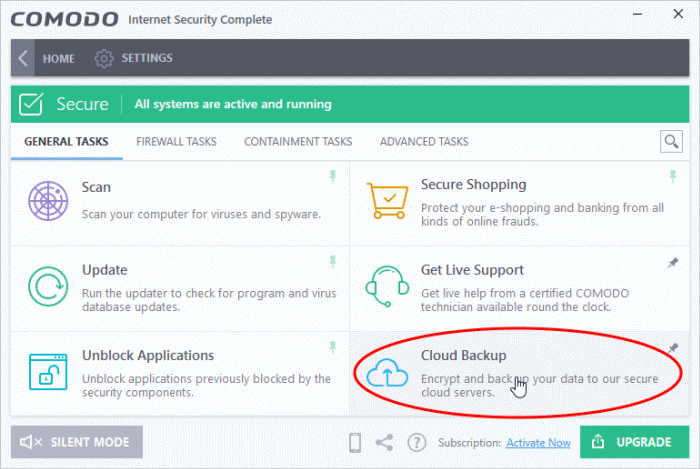
If you have not activated CIS, then you can create an account from the 'Create New Account' form and if you have already activated CIS using the license key, an account will be created for you automatically.
Account will be created and the
dialog displayed.
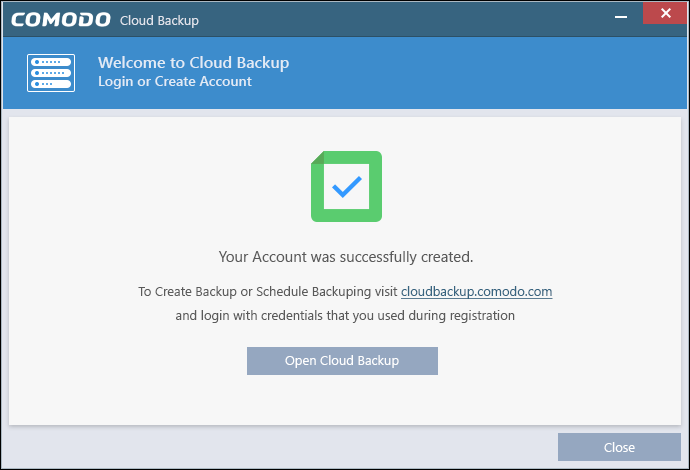
- Click 'Open COMODO Backup' to access your online backup management console.
For more details about how to use Cloud Backup, refer to the online admin guide of our cloud backup partner at www.acronis.com/en-us/support/documentation/Acronis_Backup_Cloud/index.html.



