Devices and Device Groups
-
Click 'ITSM' > 'Device Management'
The 'Device Management' area allows you to:
-
View, manage, and take actions on enrolled devices and device groups.
-
Download the packages required for endpoint enrollment (including via Active Directory).
-
Download the Remote Control tool, which allows staff to access Windows and Mac endpoints
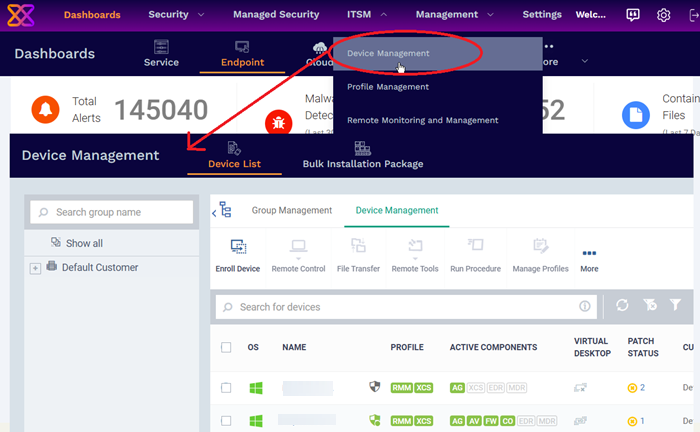
The area is split into two sections - 'Device List' and 'Bulk Installation Package'.
-
Device List - Contains two areas:
Device Management - Shows all devices added to Xcitium platform. Use the links in the left column to view devices which belong to a specific group.
This area lets you add and manage devices, manage device profiles, install CCS, take remote control of Windows and Mac OS devices, remotely lock devices and more. See 'Manage Devices' for more details.
Note: See Enroll User Devices if you need help add new devices.
Group Management - Create new device groups, view and manage membership of existing groups, apply profiles to groups and more. You can choose the group you want to manage from the list in the left column. See 'Manage Device Groups' for more details.
-
Bulk Installation Package - Download the communication client packages required to manually enroll devices from Active Directory. You can also download the Remote Control tool which allows you to interact with remote Windows and Mac OS endpoints. See Bulk Enrollment of Devices for more details.
|
Note: Mobile devices - You need to install an APN certificate (iOS) and/or Google GCM token (Android) before you can enroll mobile devices. See Add Apple Push Notification Certificate and Add Google Cloud Messaging (GCM) Token if you have not yet installed an APN certificate and/or GCM token. |
Process in short:
-
Step 1 - Enroll users (if you haven't done so already).
-
Step 2 - Enroll devices (if you haven't done so already). Note - you also can use bulk enrollment to import Windows and MAC devices en-masse.
-
Step 3 - Create Device Groups.
-
Step 4 - Import Devices into Groups.
-
Step 5 - Apply Configuration Profiles to Groups.
Please use the following links to find out more:



